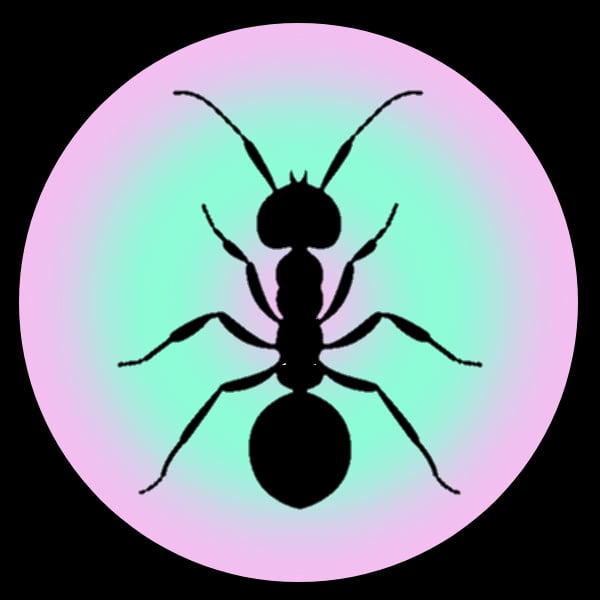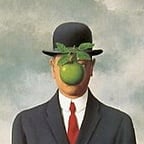I have UBlock installed on Firefox and what is pictured here is what has been happening for every video that I’m clicking on. Panning doesn’t make the video play either. I tried that. It’s not my internet connection since the videos and ads that you can’t even skip and pause when you tab out play just fine on Chrome. In the days before this happened I got several popups from YouTube saying that adblockers aren’t allowed after months of browsing YouTube ad-free without issue
You’re not alone. But since YouTube is such a shitshow anyway I’m kinda glad to be pushed away for being privacy and security conscious. Invidious instances are a good point of transition while adapting to Peertube and such. Sure, most video content is uploaded to YouTube, but that’s also part of the charm of using alternatives. There’s less garbage to filter and some geniunely good and passionate (not algorithm driven) creators to discover.
I find that often the player will spin like this for 10-20 secs before starting to play. I wonder if it’s trying to play an ad, and the ad is being successfully blocked but the video doesn’t start until the length of the ad is over. If you see the black screen and the loading spinner, try just waiting for 30 secs and seeing if it starts on its own.
Right-click the link and open it in a private tab, or copy the url and open a private tab, and paste it. You’ll have to re-enable your web extensions. Google is cracking down on ad blockers.
For some reason, though, I stopped having to do that. I have no idea what I did. I’m using multiple ad blockers. I’m using multiple extensions that alter YouTube. I have no idea why they suddenly stopped caring about my web extensions.
I also have other extensions that skip sponsors, add down votes, etc… those have been SUPER spotty recently.
When YouTube does anything weird I switch my VPN to a neighboring country that’s less popular. Suddenly YouTube loads everything without problem.
Yeah I read an article yesterday that they’re rolling out new stronger ad blocker detection.
It’s a cat and mouse game. They’re constantly doing this. Just wait a little while and ublock should find a way around the block.
Don’t know if it’s related, but thus got posted yesterday
No issues on my end with ublock origin + Firefox
It’s just you. I’m using Firefox 138.0.4 64-bit (linux) and uBO 1.64.0 and youtube works fine for me.
No issues for me with Firefox and uBlock Origin. Do you have origin or just uBlock?
uBlock Origin. YouTube videos are playing without issue now!
Now that I think about it, if I leave a video tab open overnight it sometimes has to be refreshed to play the next day. That is the one thing that I have run into with youtube.
seems to work for me rn but youtube’s web ui has been extremely slow for the past few years. videos take more than 15 secs to load and start… to the point where running a terminal and doing yt-dlp & mpv is much quicker/easier.
Yep, both that one and another adblocker I use for a few days now. I tried yet another plug-in called something like Ad Block for YouTube that works with blocking the non-video ads but I’ve still been getting video ads with it that only play the ad’s audio with a plain black video screen for the length of the ad; spamming refresh on the page tends to bypass the video ad. Hopefully the plug-ins will adapt soon.
How long did you wait when this came up? I believe it might be just blocking the video playback until the expected (by youtube) length of the (blocked) ad has finished, after which the video starts playing as usual.
Yes. They did that years ago.
The ad-blockers are constantly working into evading the ban. You may need to update your ad-blocker of your browser.
It’s working for me now!
CTRL SHIFT R can help too, forced refresh of all cached data.
It happens every so often. Give it some time and it start working again.
They’re probably a/b testing it at the moment