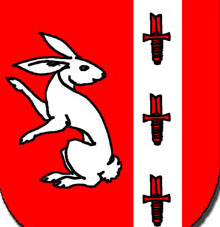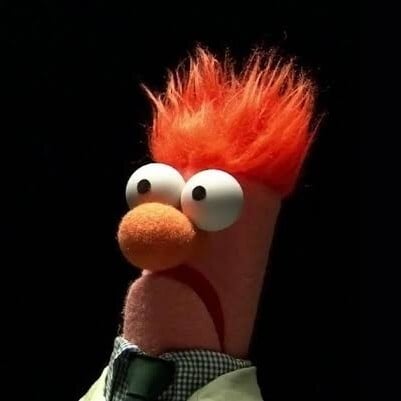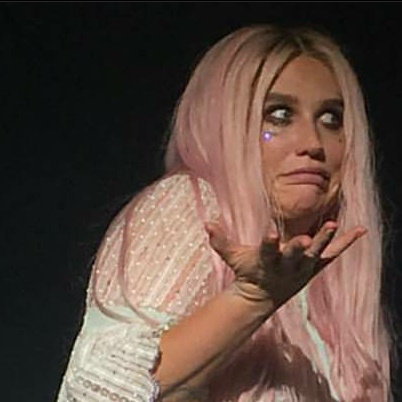I change the WASD key bindings to ASDF (D = forward). It’s more natural for a typist and makes a greater number of adjacent keys accessible.
I used to change
WASDkeybindings toESDFfor a similar reason. And in most of my emulators,IJKLstand fortriangle,square,x, andcircle(or their other console equivalents) respectively.The rest are more or less assigned depending on the console. Since I mostly play PS1 games, the rest of the bindings are follows:
L1:AL2:QR1:;R2:P- Start:
G - Select:
H
Did you own a spectrum?
I don’t know what that is. If you’re asking if I’m on it, I haven’t been diagnosed.
1980s personal computer. ASDF was standard for a lot of games on it.
So do you control left and right (A and S) with your pinkie and ring fingers, and forward and back (D and F) with middle and index?
As opposed to someone controlling A with ring finger, D with index and using middle finger for both W and S.
I can see how that makes sense if you’re used to using the pinkie a lot for typing.
It’s A (pinky) strafe left, S (ring) go back, D (middle) go forward, F (index) strafe right.
That… That is wild
aesthetics and UI. e.g. this is what my GIMP looks like:

This screenshot makes me want to install winamp
It really whips the llama’s ass!
Win9x making a comeback
apt remove snapd
Turning off motion blur and increasing field of view when a game has first person POV. Guaranteed motion sickness for me if I don’t adjust each.
Lock down permissions to what is actually necessary to function, then expand permissions as i feel they need them.
Hide NSFW
On both Windows and Android I go in and remove all of the bloatware and disable all of the tracking. I also turn off all of the various communications ‘features’ that are to let devices talk other devices.
GNOME interactive screenshot from default to Ctrl+shift+s
That’s all “customization” that’s needed to make GNOME work for me
Turn on dark mode if it exists
Exactly opposite for me. Dark mode is just eww
For me it depends on the program. For GitHub I prefer high contrast light mode. Also, I like that GitHub’s high contrast modes aren’t ugly.
Idk I just find dark mode depressing as fuck. I already stare at terminals enough.
Dark mode when it’s dark, light mode when it’s light out for me
This is the way
Make Microsoft Windows show filename extensions.
Same in macOS. Stop hiding “.app”!
And hidden files
By installing Linux, right?

Right?
Haha, yes, that’s my plan!
If only my job allowed that.
Dark mode and switch language to English (unless the thing is originally German) not least because it’s much easier to find support in English.
unless the thing is originally German
This is the key, if I can read the original, I want the original.
I turn off autocorrect on anything that offers it. Mostly my android phone, but also on LibreOffice or whatever.
I also turn off all auto-capitalize, auto-punctuation, etc. When coding, I also hate auto-indent. If I want something indented, I’ll hit tab.
In short, when I put in text, I want my computing devices to get exactly what I explicitly input and nothing else.
I also took out the fuse that powers the Starlink connectivity in my Subaru because Subaru’s privacy policy says they’ll record any audio in the cabin they damned well please with no notice or consent (except insofar as existing in the cabin constitutes “consent” because their legal department says so) and send those recordings back to the mothership to use in any way they see fit.
same i really dislike autocorrect, it’s annoying. also, i’m afraid of becoming reliant on it if i were to start using it.
Nice to know I’m not the only one that dislikes autocorrect on phones, and autocomplete / autoindent (and also auto close parentheses and quotes for me) when coding
This is a bit niche but is the first thing that sprung to mind: I strongly dislike the Ubuntu font family. It’s one of the first things I remove from Mint when I reinstall.
I don’t use the default Cinnamon look either, and picked one that looks even more like Windows 7, which is what I was using before I switched. Now it ‘s just a case of old habits dying hard, I guess. The icon set I use is blue though. Way better than Windows’ yellow or Mint’s default of green, IMO.
Dark mode? Check? Custom shell prompt? Check. Old school Minecraft grass block icon because the creeper one is awful? Check. Shell aliases, ~/bin dir and custom keybinds? Check.
More generally, there are a few websites that store what ought to be user-attached session-spanning settings in short-lived cookies. That means that certain things go back to defaults when I restart the browser, even though my login persists. Grumble, grumble, etc.
Language. Is can understand English with no problem, but I prefer Spanish if available.
Disabling the absurdity of 12-hour clock with am/pm, which bizarrely often is the default for no rational reason whatsoever.
I do the opposite: 12h clock despite being european. 24hr clock has never been intuitive to me. When I see 17:34 I need to take a solid 5 seconds every time to convert that in my head into the actual time. 5:34pm is clear because it says the time right there. My only issue with 12hr clock is remembering wether 12pm is at noon or at midnight.
Same. 24 hour format helps reduce confusion.
Many countries including the US use 12 hour time for everything, so it’s easier for a lot of people to not have to constantly translate. So it makes sense to be the default in those countries. And yes, I think 24hr should be standard everywhere, but it’s not. I also think it’s insane not to use SI units, but oh well. (I think we should use decimal time as well, but that’s never going to happen because we’d need to redefine so many units.)
As someone who lives in the US and has used 24 hour time for a long while, it’s not a problem. The translation is trivial when you realize that time is meaningless when you are going to die of black lung in the coal mines or possibly in a concentration camp.
Gotta invert that mouse