Most of the time, fellow Lemmies post videos via YouTube links. Each yime, I end up with a series of ads before being able to see the actual video. Is there a way to open these links directly in NewPipe?
Locking for rule 5.
Because noone asked. R u on PC or mobile?
You can use a browser extension called LibRedirect. It’s redirects YouTube, Twitter, TikTok… requests to alternative privacy friendly frontends and backends.
Thanks, I’ll give it a try!
Settings -> Apps -> NewPipe -> Set as default -> Open supported links [√]
Go also to ‘Supported web addresses’ and turn on the ones you want to open in NewPipe.
Unrelated question, Mssr Jeena–
Will there also be a way to play “Chuck Game” with bots?
It works! Thanks!
I found it helpful to also disable this option for the YouTube app.
I highly recommend URLCheck app. You set it as a default “browser” and it lets you preview, edit and open it in any supported app
There is a “open by default” setting on android which lets you select which links you want to open in the app by default
There was an extension. Privacy relay or smth. Not quite sure.
I don’t know how you’re viewing these posts (native client? Web browser?), but as long as you can share the URL, which I can in Eternity or the Lemmy Web UI, you can hand it off to NewPipe.
On Android, you’re looking for a menu item or button that looks like this:
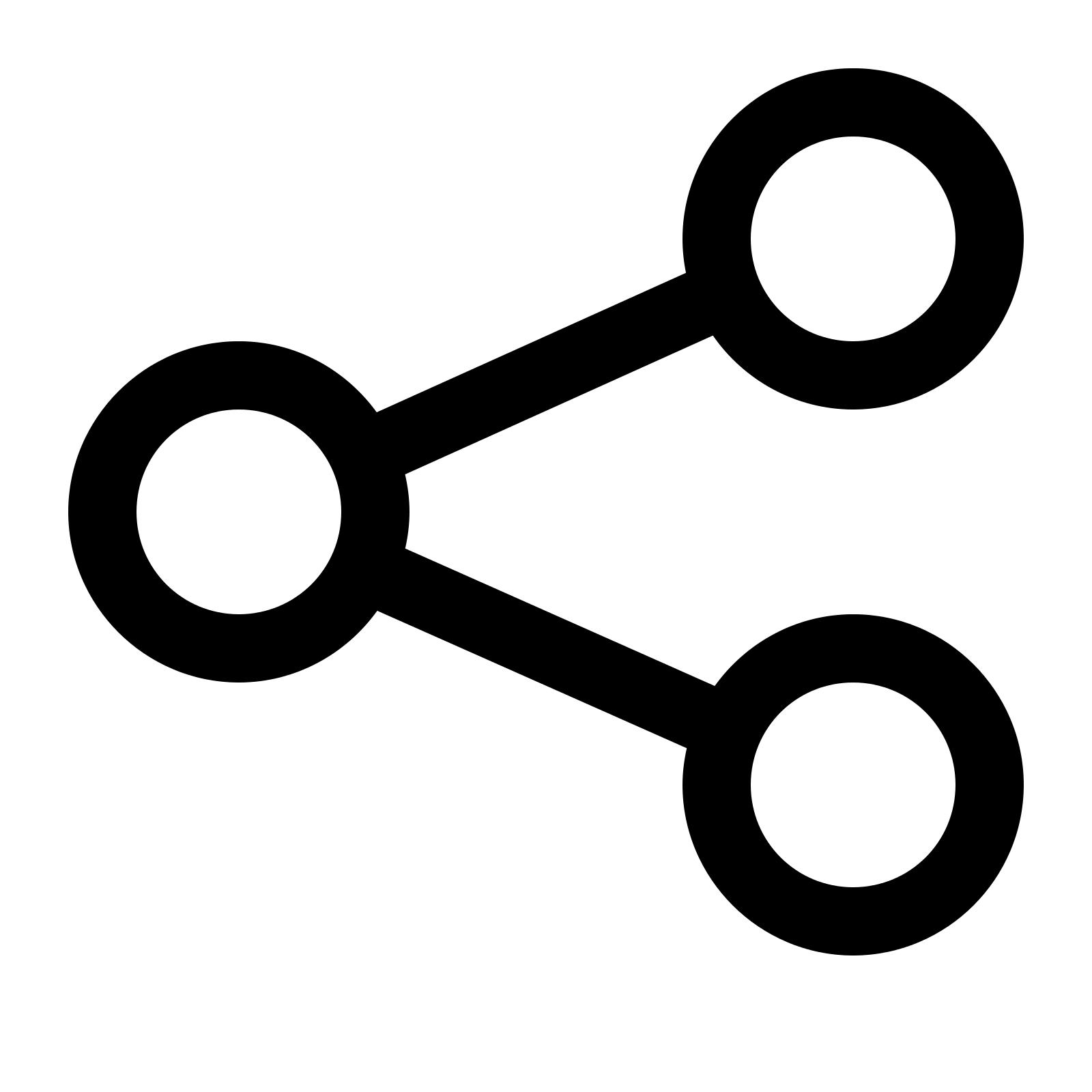
The first time you share something with NewPipe, you may need to scroll through the list a bit, but Android has a least-recently-used sort on the list, so it’ll be at the top next time.
I wish I had a better answer, but I just copy and paste.






