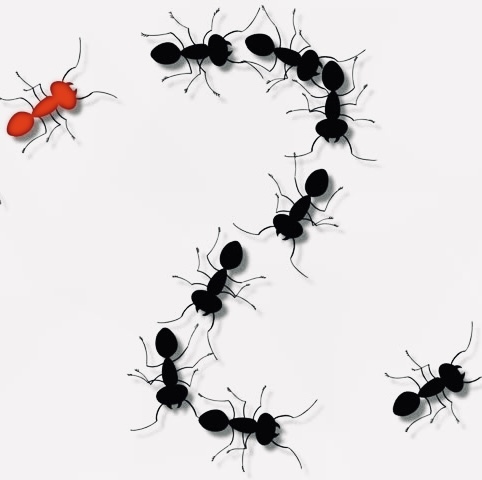Back to work today. Signed into my windows machine. Had to agree to 3 privacy policies to read my emails/use Edge.
Have the XKCD as a wallpaper to remind me of ‘home’.
You could redo that XKCD but with windows today…
Me when I returned to gaming on Linux after Proton and Lutris dropped (no more fiddling with Wine prefixes and such 😅)
🙌
deleted by creator
biting the hands that fed
That’s not how that saying works, dawg
deleted by creator
Meanwhile, Windows users are landing down, wondering what this strange new planet is. Confused by the Great Filetree, they begin to poke its roots…
(heh, roots)
~. / sweet ~. /
I use fusion 360 on windows 11 for work. Then i come home to my linux and it feels right
Windows 11 is awful i hate the UI the ADS and spyware. I debloated as much as i can but i need fusion for CAM/CAD. I bring my lenovo laptop with debian 12 incase i need to do something other than CAD. Why cant autodesk port the POS to Linux
Why cant autodesk port the POS to Linux
Out of curiosity have you tried running it in a Wine/Proton environment? I’ve been able to utilize Steams “add non-steam game to library” feature to then enable proton compatibility on simple windows programs.
Only gripe I have is with file-browsing in this scenario.
People to some point have gotten fusion working in a half baked state. Bottles has an installer for it. But all the mini windows float over windows regardless of tab. And gpu acell doesnt work for the most part. I wish it did work because i very easily could switch to linux at work but fusion 360 is the bread and butter of my job. (Yes ive tried freecad, i find it hard to use compared to fusion)
Why cant autodesk port the POS to Linux
I mean, Fusion 360 even runs in a web browser (although it was unusably slow for me). It should be possible to port it to the Linux desktop.
Home users doing it is bad enough, but why the fuck is any business tolerating ads and spyware distracting their employees‽
Its like asking would you rather be hit in the knee with lead pipe or a baseball bat. At least on the business side, you have macbooks that can run fusion 360 that are uber expensive and the hardware is soon obsolete. Or windows with adware and enshitafaction. I really hope large software companys pull there heads out of there ass’s. I do alot of laser cutting in my free time and it hurt when lightburn (a commercial product and great software) supported linux. I installed rocky linux and installed lightburn and havent had to deal with it since. They gave it the axe because they were remaking the software and linux wasnt large enough for development.
Which really sucks, im forever stuck on version 1.7 as its the last lightburn version. I wish autodesk would just make a native linux version! I love purpose built software, have a watch, it tells the time. Have a thin client that runs the laser. Any they all do it so well, i know the opensource community is working really hard for freeCAD. But coming from fusion 360 is such a steep curve from workflows. I wish there was a better modeler for FOSS.
And i feel like the demand will grow, i mean windows 10 is EOL soon. And i have converted 4 people from windows to linux. I spend some more time teaching them about its underworkings and how to fix things. I feel that 4 more to the pile of linux users will be good for the long term.
So people most familiar with a system have an affinity to it? Colour me shocked. I expect Windows users would want to return to Windows for their own reasons.
“Ima install windows server edition since I like the C API and I can learn regex stuff”
(The most undocumented nightmare imaginable)
“Never again”
Seriously how did I have harder time connecting to my home wifi than I did connecting to PEAP encrypted university wifi on open fucking bsd.
Microsoft hides how their server shit works behind their certifications
Source: I’ve been taught how to use Windows server edition by people who got their certs. I assume it’s somewhat a joke, but cannot be certain
I’ve been a Linux user since the laptop I bought with Windows Me (Millennium Edition) crashed & burned. Someone smarter than me with computers got Windows 2000 working on that PC for about a week before the blue screen of death reappeared. I replaced that PC with one of those cheap ePCs that sold for $200-300, and came with either Windows XP or XanderOS (Linux). I went with Xander OS, opened a terminal, did a little typing, and ended up with a really nice netbook. I’ve been with Linux since, mostly Ubuntu and Mint, but also a short toe dip into Kali.
It concerns me a but, all the reading I’m doing here with regard to so many people talking to switching to Linux…a few years ago, I read like 2% of Americans used Linux, and that it wasn’t much of a hacking target, because there wasn’t much in low hanging fruit. I’m a bit concerned with the seemingly growing popularity now, though.
deleted by creator
this will be me when I’m finally released from the prison of my work software only being supported on Windows
You can dual boot or VM :p
I do use a VM 👀 tried dual booting a while back but Windows 11 does some weird shit to make it harder that I haven’t bothered to sort out yet
deleted by creator
What was it?
They took a bunch of rich women, dressed them up in objectifying skintight suits, then flew them to space for 10 minutes in a glorified plane ride on the second richest guy’s dick shaped rocket. And we’re supposed to be “inspired”, meanwhile women who are actual rocket scientists and astronauts are being erased and removed from NASA’s web site because “woke dei” or whatever.
Funny thing is, 10 minutes sounds like hyperbole, but after they crossed the line that’s internationally recognized as the edge of space they only spent 3 minutes there before returning.
Wow! A whole 3 minutes! Better kiss the ground to show my appreciation for the Earth!
You’re not fair to the brave astronauts* that did* the first* all woman space* expedition*! It was a whole 11 minutes of a glorified plane ride.
Meanwhile no-one mentioned Valentina Tereshkova, who orbited Earth 48 times on her own back in 1963. Sigh.
Thats it, nobody can do anything now because the US voted for an fat orange turd after running their finances in the worst way they possibly could for the last 50 years?
I wasn’t sure which article to link, there are many opinion articles with their own takes on it
https://en.m.wikipedia.org/wiki/Blue_Origin_NS-31
Here’s the Wikipedia
Better section:
Some rich fucks went to “space” for a couple minutes in another rich fucks giant penis enlarger.
Best summation EVER!
Even a better summation than this? 😸

pointless summation, that just simplifies to
n(n+1)/2:PNice! I don’t actually knows maths! 😆 Is there a better summation out there?? I gotta know.
I think this is a good one. https://en.m.wikipedia.org/wiki/Basel_problem
Basically, series of 1/n^2 sums up to 6 / pi^2.
I would have said the same thing until I saw this new meme format.
I’m not gonna pretend that the billions squandered and the environmental damage was worth the meme, but those are sunk costs so at least we get this out of it?
We take what we can get, and keep going.

Once you’re hooked to Linux there is no going back lol
I helped my son install Windows 10 on a spare SSD for Fortnite. His first comment after booting into Windows: Why is it so ugly?
After the novelty of playing Fortnite wore off he’s back to Linux.
he’s back to Linux
^^^ Amazing parenting right here. 👏 👏 👏 👏 Bravo sir.
Honestly gaming on Linux is so good these days, it’s almost on par with Windows there. Really the only major games that can’t be played are due to anticheat rootkits… which are a security nightmare anyway.
I had 5k hours of Linux-exclusive Apex Legends, the only Linux Apex Diamond in my country, I had streaming income and even tournament income. I still miss it but I won’t ever go back to Windows gaming even if I doubled my streamer income.
Did they drop Linux support or something?
Almost 2 seasons ago, yes. It’s not coming back.
I have a win-box for old 16/32bit games, and there is always a reboot needed or some other crap. Dont get me started on the speed, does it have to call m$ by phone every time I want to launch a program?
God I love Linux.
It’s so ugly because you didn’t install Windows 7 :3
As much as I love Aero, one probably should use secure and supported OS for gaming
Of course, Windows 10 & 11 are harder to make look actually like Aero than basically any Linux DE, because they hate you
KDE has an Aero theme in settings.
Work “upgraded” me to Windows 11 today. So fun learning how to do the same thing as always but with a much shittier workflow.
Sexy as hell?
It works on so many levels because there is a non-trivial amount of Linux elitists who are just as insufferable as Katy Perry!