Just started happening within the past 12 hours or so. Anyone else having this problem?
I know that @[email protected] was working on gallery filters… maybe this is related and hopefully temporary?
EDIT: This seemed to be fixed for a while but it is happening again. This time, the “Network failure” error message takes a lot longer before being displayed.


Thanks for your help! I guess I misunderstood when you said “New private gallery option”. This doesn’t appear do anything different than the default t2i output provides - without using the additional plugin import:
I never even use the “Save to your device” button - I just use: Right-click generated image > “Open in new tab” > Save image
Also, in BOTH of your example links the “Show Gallery” buttons do nothing in my browser (Firefox).
The image you linked is still the ‘public’ gallery of the
text-to-image-plugin, just that you are using a different gallery location. The new private gallery is fully private as it saves the info locally and doesn’t send it to the server.The new send to private gallery is beside the ‘persona’ button on the
ai-text-to-image-generatorand the button to open it is on the bottom middle of the screen. The buttons have the 🛡️ emoji.On the page that I linked second, which wraps the

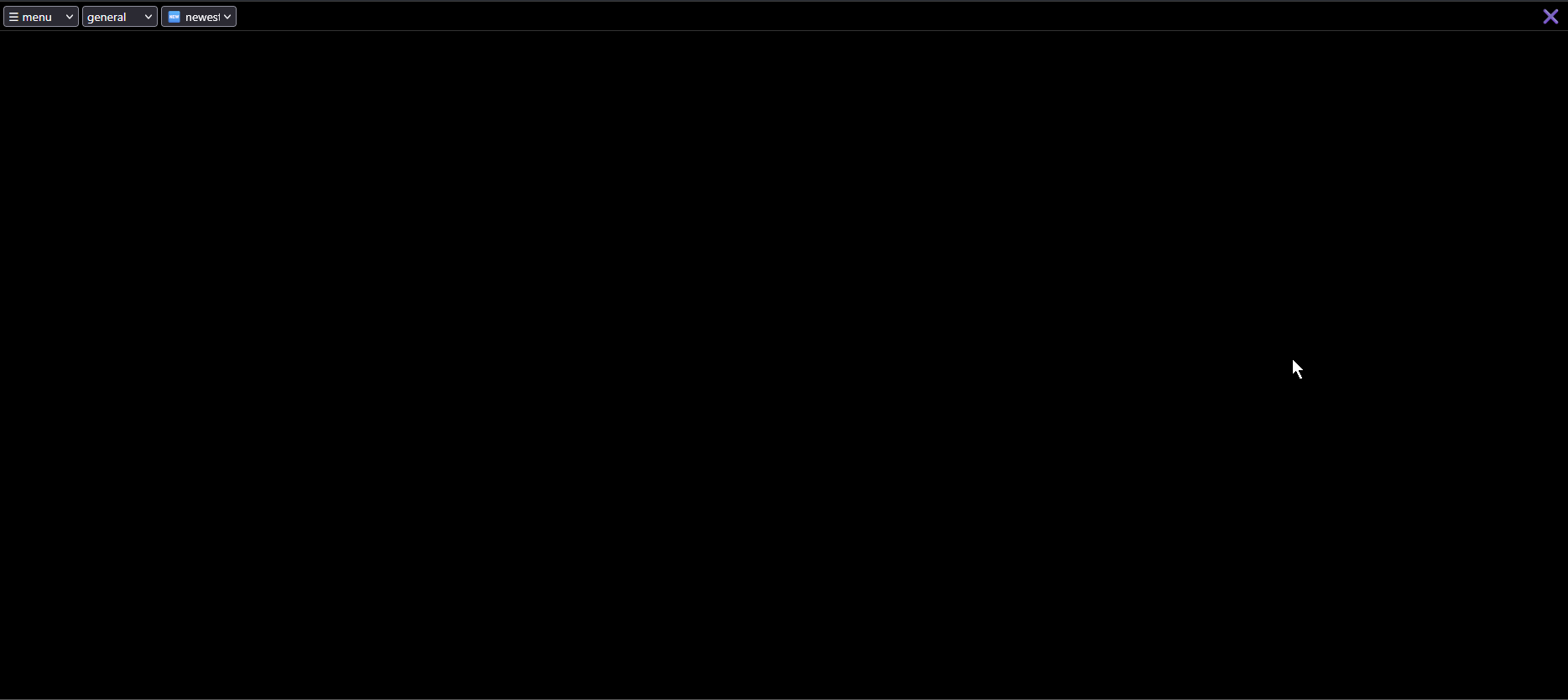
text-to-image-pluginwith the buttons for the private gallery, shows the following on Firefox:Where the ‘Show’ will show the gallery and ‘Add to’ will add to the gallery. Clicking the ‘Show’ should open something like this:
Then when you click ‘Add to’, an alert should popup:

Then when you click the ‘Show’ again, it would reflect the new added image to the private gallery.


On the two examples I made, I have also disabled the ‘public’ gallery with the
hideGalleryButtonssetting of thetext-to-image-pluginwhich is why it doesn’t show:Okay…
The browser that I use for Perchance is Floorp (based on Firefox). I’m using the latest version (11.14.1 (64-bit)) that will run on my older Mac OS.
On your example page (
t2i-with-create-media-gallery), the “Add to” button shows the popup confirmation, but the “Show” button does nothing.On the
ai-text-to-image-generatorpage, The “Private Save” and “Show Private Gallery” buttons do nothing. The “Generate Persona” function seems to work fine.Same results in Opera (Chromium version:116.0.5845.188)
Same results in Brave (Version 1.57.64 Chromium: 116.0.5845.188 (Official Build) (x86_64))
Out of curiosity, I tested Firefox - 102.6.0esr (64-bit)… … and it DOES work! At least on the
ai-text-to-image-generatorpage.On your
t2i-with-create-media-gallerypage however, when clicking the “Add to” button, it throws a perchance error.I was surprised at these results, because usually the Chrome browsers handle newer code better than the older version of FF that I’m using.
I guess I’ll have to decide if I want to switch to the version of Firefox that works, and then implement the Private Gallery functionality into my generator(s). I’m not sure it’s worth it for what I’m doing.
Thanks again for your help.
I’ve changed the
.closest(':has(iframe')to another code, can you try if that works?I’m not sure if the problem is with the
create-media-gallery-pluginor thet2i-framework-plugin-v2on theai-text-to-image-generatorpage. I’m on Edge, latest version (also tested on Firefox, Chrome) on Windows and it seems to work.Same error on line 18, except no function error.