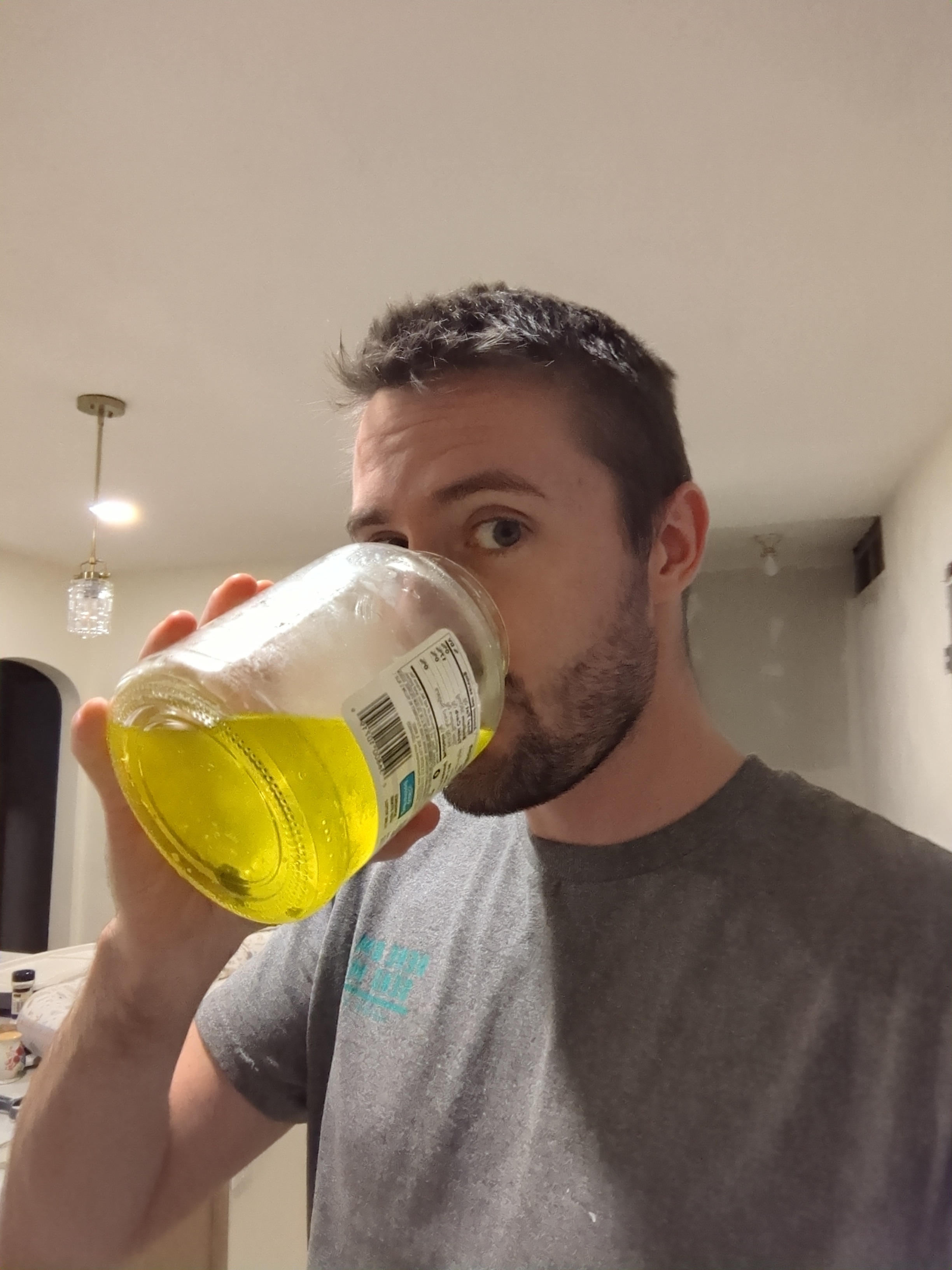I’m looking to download a number of educational youtube videos for future reference. Looking for a reliable way to download videos. OS is Ubuntu. FF extensions and docker containers all good. I don’t really want to install an executable on bare metal unless it is a flatpak.
My goal is for the downloaded videos to be accessed locally via jellyfin. Jellyfin is already sorted.
Thanks in advance for your recommendations!
For channels I want to preserve, Tube Archivist. For individual videos, yt-dlp.
yt-dlp with a couple scripts I wrote, depending on the usecase.
I always use yt-dlp do download youtube videos. It doesn’t require installation, you just download and run it.
I was just looking at this. Do you typically run it behind a VPN or do you expose your actual IP?
I use it all the time without any VPN and haven’t had any issues. I watch almost all youtube videos in MPV, which uses yt-dlp to get the video. I download any video I may want to watch again later to my server.
I’ve never used a VPN with it.
I’ve never used a VPN with it either. But it should work, especially with an exit mode in a country where Google has no incentive to/is prohibited from interfering with third party viewers.
but unless i am missing some edge case, there isn’t really a reason, downloading video from youtube is perfectly legal, it wouldn’t work otherwise after all
Love the handle, BTW. :)
I think downloading is against Google’s TOS. Whether that makes it illegal is a question for a lawyer.
Love the handle, BTW. :)
thank you
I think downloading is against Google’s TOS
maybe, but you are not going to jail for that. at least not today.
okay. Thanks. Gonna give it a go. It seems to be the one everyone is using.
+1 for yt-dlp
jdownloader2 also works for this
I just go to YouTube to MP3, or whatever it’s called these days.
Tartube, a gui frontend for yt-dlp
+1
Nice and easy to use too with powerful automation if you want it.
If you’re into selfhosting I’ve heard good things about tube archivist. It integrates with jellyfin
You should listen to all the yt-dlp comments, but I’ve always had trouble getting all the yt-dl variants to just download the best version and subtitles consistently.
I use 4K Video Downloader, and it’s easier to use. It has a 30 video per day limit is all, which is more than I need.
I tend to drop the link into yt1s.com
Sometimes just for audio, sometimes for the full vid.
I’m rarely grabbing more than one video at a time though.
WDYM you’ve had difficulty?? Isn’t it just --embedded-subs or something?
Maybe the command line version is consistent, but day to day I prefer not to do command line. I’ve tried like 5 different GUIs and they all have failed downloads, incorrect formats, and other issues just doing test downloads. I don’t know why, but it’s been a problem every time for me.
Well there’s your problem.
Learn how to actually use a computer.
Huh… That’s really not nice.
True, that guy seems like a jerk
Also, if you only want the highest quality using the command line version is easy as running
yt-dlp “link”
for example:
yt-dlp “https://m.youtube.com/watchv=dQw4w9WgXcQ”
Although it needs ffmpeg too for certain websites that have seperate audio and video streams. Maybe that’s why your previous experiences have been wonky
I just add “pp” into the URL bar. Between the .com and youtube (youtubepp.com).
Idk if it’s safe or whatever, I get my video, and funny haha pp joke.
Newpipe
yt-dlp, full hd quality, best audio, reading from a txt file for every URL
TubeArchivist with a browser extension to easily download any interesting video I want to preserve.
I have pending to link TubeArchivist to jellyfin for a more convenient frontend for my videos.
JDownloader 2 has never let me down.