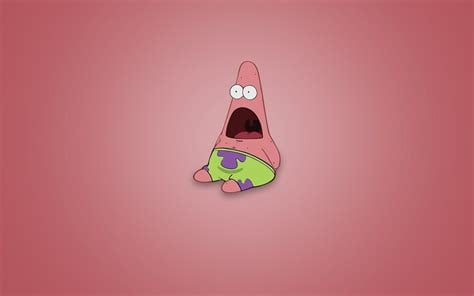Hiya!
Wondering how people’s experiences are regarding the use of ultrawide monitors on Linux these days. What kind of setup do you rock?
Am thinking about getting an oled monitor as my next monitor and current setup is two 32inch monitors where one of them is vertical. But been keeping a keen eye on ultrawides for a while but not sure its for me and how well it’s supported with Linux. I’ve read KDE supports it well, but what about when gaming? Also what’s the current state of oled and hdr support?
Also, please add your monitor brand+models, would love to see what peeps are rocking. Personally been looking at the Alienware AW3423DWF.
Edit: I’m looking at screens that are oled and 2k resolution.
Let me know your experiences, tips or recommendations!
I use a 34" UW as my main and a 24" as my secondary works great.
10-year old 40" 4K in standard 16:9 ratio. way less neck swivel than two 24" side-by-side and way more screen real estate. 60 Hz max, runs off a $30 RX 570 4 GB. got no HDR, 100+ Hz, freesync, and other rich-people-stuff.
to me ultrawides are like what I have, only they chopped off like a third of the vertical resolution and they want more money for it.
I went for a 27" 1440p w/ 24", but that’s because I had the 24" laying around.
I use an ultrawide at work, and it’s fine, but I generally just use it like two monitors anyway, so for productivity I’d prefer two monitors so I’m not screwed when one dies. But I haven’t done any gaming on that monitor, so I’m not sure how the extra real estate would feel for the games I play.
I’m considering replacing my 24" and am considering another 16:9, just bigger (30+") and 4k, though I’m worried my GPU will struggle (6650XT). We’ll see.
works fine on KDE, I use a 34" and wouldn’t go back to a two monitor setup. Maybe two ultra-wides stacked vertically? But not 16:9.
I do use kwin with tiled windows, btw, with the new Krohnkite.
I use a 49" ultrawide. I find a window manger work very well with it.
5120x1440p
Edit: one downside is getting proper wallpapers for it that are not stretched or cut
What’s the model and brand of your screen?
It is a dell ultrasharp U4924DW
What card are using to drive that lol
Or this not gaming set up?
I use a a 1080TI. I do some occasional gaming like Minecraft, used to play GTA and the like. Nothing competitive.
I did multi monitors for years and switched to a single 34" 3440*1440 ultrawide both at work and at home and I have never considered going back. I use a curved msi at home and a flat samsung at work. I would go larger size or higher resolution eventually but ultrawide is really nice for cad work so you still get a good work area without the sidebar eating into your view/modeling space. For normal use, I just do window snapping so I still get the function of two work areas.
Same here. In the end, my second monitor was a window with chat and one with a browser while I was gaming or watching a video on the other. I can do that with one ultra wide as well. I have to alt+tab anyway.
I’ve tried both and I prefer Ultrawide for the following reasons:
- Less cables. Cable management is already hard enough as it is.
- No borders in between screens. Looks amazing when watching movies and for gaming.
My current monitor is a GIGABYTE G34WQC.
Have the non-curved version of that, prefer the curved display at that size but it’s a nice display regardless, at the distance it sits not really an issue, just preference, definitely recommend.
i have a 3 monitor setup for work machine and a 49" 32:9 ultrawide for my home machine. i like them both because of the things i do on them.
my home rig is regularly for gaming. a single, large, high ppi, high refresh rate, ultrawide monitor is amazing for a gaming-first setup. there is flexibility for off-work productivity here where i split 1/3x3, 2/3-1/3, or even 2/3-2/3 with 1/3 overlap.
my work rig is regularly for programming, communication (chat, video conference, email, ticket comments), time management, word processing & diffing, testing web clients… i have to do a lot of things. the structured 3-monitored layout is great for me to keep everything in its place and flip between them frequently.
both multi-monitor and single-monitor setups have their benefits. all that matters is that you choose according to your preference and expected use-case.
What resolution do you play at? Ultrawide for gaming is really niche, I don’t recommend it.
Why don’t you recommend it? I’ve run into very few games that don’t support a 21:9 aspect ratio, and the extra screen space is very immersive.
If gaming is your priority isn’t a good idea to have a niche display format, most of the games will just looks bad/unoptimized.
I’ve been gaming on one since 2021, and on modern games the only issues I’ve had are a few games with pillarboxing and pre-rendered cutscenes showing in 16:9 instead. For me the benefits of having a wider monitor far outweigh the few things I’ve noticed.
He doesn’t known what he is talking about.
Ultra wide gaming works fine for Luanti, lol.
(Which has vanilla Minecraft level graphics. I’m just trying to make you laugh with this comment.)
I have an Alienware AW3423DWF and use it with Fedora KDE.
No problems here. Some games don’t support ultrawide without mods but I haven’t encountered any of these mods that don’t work on Linux yet.
As for HDR, it should be ready for primetime once Proton 10 comes out with Wayland support. As of right now, you have to either run your game through gamescope or use Wine/Proton with Wayland support enabled, e.g. Proton-Tkg (Wine master).
It’s a really good monitor by the way, still impresses me with its pure black on a regular basis, even in SDR.
It looks like a Hella impressive screen! Thanks for sharing.
Once you go UW, you never go back…
Just try it out haha
don’t be mad at me, i went back. found out I really like the vertical space.
I have an ultrawide with a 16:9 on either side mounted portrait. I get the vertical space and the ultrawide.
Not trying to argue with you or anything but i never really understood that sentiment. Don’t you have the same amount of vertical space on an ultrawide?
not because i went for a 4k tv, but normally yeah
Race traitor