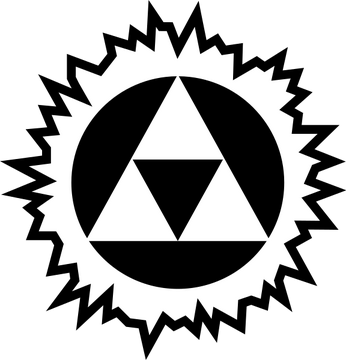Sorry for my previous post. How do I play these releases on a Debian based system? I tried finding a converter but all results came up as either it not being possible, or they didn’t work.
I think the purple/green tinge is caused by Dolby Vision HDR, not Atmos. Atmos is some kind of surround-sound standard.
There’s a different HDR standard that causes washed out colors (again, I think).
I don’t know how to handle either one without actually getting equipment to handle them.
What? What kind of hardware can’t be emulated?
The kind that can decode high resolution, high bitrate video in real time
You can still emulate, just not in real time.
Nobody here said anything about hardware, or emulation.
Okay you got me thinking about this a bit, my own hardware is not DV capable so typically I just avoid media that is DV only. But for experimentation I tested a few media players on Windows
- Jellyfin
- Kodi
- MPC-BE
- MPC-HE
- MPV
- Potplayer
- VLC
Interestingly with default settings none of them will playback DV with tonemapping (no HDR, just DV only aka DV Profile 5).
I did figure out additional settings for one of the media players, MPV will do DV tonemapping if you add “–vo=gpu-next” to the command line on startup e.g.
mpv --vo=gpu-next yourmediafile.mkvNo idea on any of the other media players, there weren’t any obvious settings to enable for DV tonemapping.
Reference re: mpv https://github.com/mpv-player/mpv/issues/9506
That worked thank you
You want to download hybrid HDR releases, e.g. HDR10+DV
The purple green thing is the privacy protection for Dolby Vision in action. I dont have a fix, apart from to keep downloading different releases until I find one that just works™️
privacy protection for Dolby Vision
How so?
I dont admit to know all the details, but if the encode can’t be parsed properly by the decoder the colors will playback all purple and greenified