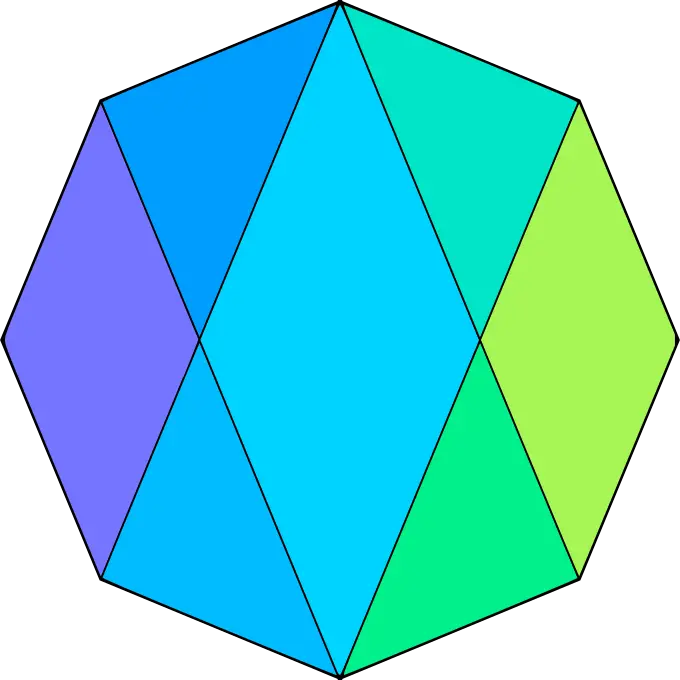Watched my coworker move her cursor to the right edge of her right-hand monitor to get it to over to the left side of her left-hand monitor. When I offered to show her how to adjust her display settings, she said she was used to it and didn’t want to change it. I don’t think I can walk by her desk while she’s working ever again.
What have you got?
When I know for a fact I clicked something for it to function and it just doesn’t, requiring multiple clicks.
I still cannot use special characters in filenames, 40 years of Windows OSes in.
The primary reason to this day as to why I have two monitors, isn’t just because to separate things from one monitor to the other. It is because Windows task manager never is strong enough to take primary focus by being on top of programs or other things that take up the entire screen. It just sits in the background and I don’t have access to it. Even when keystrokes don’t work. I could feasibly use one monitor, granted if it’s big enough, if it weren’t for that.
This is program specific, but fucking AIMP, I love it as my audio player of choice. But it acts weird. Sometimes it’ll prefer to stick to the top of my screen, sometimes it won’t show, prompting me to find it and other random annoying things about it. And I hate it too when it goes to the next song and this banner slowly fades in at the top of my screen to tell me what song it is and it also just pauses everything for a moment just for that. There’s other ways I can tell what you’re playing, I don’t need that.
And my final but above-all peeve is when the focus is taken away from my cursor. Like when things just take the function of my cursor when I’m doing something else, when I’m not expecting it to. Like when I install things, I know something will pop up to distract me, I expect that in cases of installing drivers or a prompt window telling me something is done. I just hate it when random non-virus related events take over my cursor when I’m doing something. I wish there comes a day, when you have the option to have a click-free way to prioritize what windows or programs you want to focus on, than something else hogging the attention.
moving mouse targets. Like let’s say you have two pinned items on the start menu, Firefox and steam. You click Firefox and it starts to open. You go to click steam, but Firefox finishes opening and the icon gets bigger. Steam’s icon then moves to the right, so you click where it was but instead just hit Firefox again. It’s stupid.
Note how Firefox has solved this with tabs. Open a bunch of browser tabs. Enough so they shrink a little. Then rapidly close some, starting from the left. Notice how they don’t change size until you’re done closing tabs.
Mouse tunnels. Like you click the “File” menu, and then mouse over “New” and a long sub menu opens. Longer than the original File menu. If you mouse directly from the top of File to the bottom of New, your cursor will briefly be outside either menu. This often will cause the entire menu to close. Mouse tunnel. Have to keep the cursor in the tunnel. Annoying.
Had an old job that insisted this was fine and refused to let me or anyone change the interface to fix it (on a website)
Focus stealing. Like you’re typing, and some other application pops up and takes focus. The absolute worst is when it pops up and puts focus on a dialogue box, and you just happened to hit “enter”. Instead of adding a new line to your document, you just accepted something. Awful.
Icons where there should be labels.
There’s 12 random shapes in the interface. Clicking 1 of them might delete or block this contact, or it might allow you to send an attachment. How can you find out? You can’t, cause there are no mouse-over labels either, and if you had the option to enable them, it would be hidden behind one of the 12 shapes that may cause more unknown trouble. So you can’t feel safe to experiment either.
People who type “Google” into the bar at the top of the browser, then type the site name into the search box.
Default search engine: Google
Text in address bar:
site:google.com google
I have a coworker that has two monitors on a free-moving desk stand and he has monitors as far apart as possible. The monitors are pretty small (24") and there is over two monitor widths between them. He has to whip his head around like he is trying trying to dodge a fly all day to do his work.
He complains about back and neck pain all the time.
When you want to click the fullscreen button, and the seekbar jumps to the end of the video, so you click the start of the seekbar, and now the volume control opens, so you click the video but the volume slider stays open, so you move the volume slider up and down, but now the video already reached the end so now it switches to the next video, and you have to wait for that page to load before you can go back to the previous video which will have to load and buffer all over again(and play an ad if you are on someone elses device)
JUST MAKE THE UI ELEMENTS HITBOXES MATCH THEIR LOOKS AND NOT OVERLAP. A SEEKBAR CAN BE AT THE TOP I DON’T GIVE A CRAP JUST DON’T DO THAT AARRGGGHH
When people who press caps lock to capitalize a single letter, like at the start of a sentence.
Whenever I need to all caps a word, I have this habit of pressing and holding the shift key with my pinkie finger and pressing the letter keys 1 letter at a time.
I’ve noticed Chinese people doing this often. I assume that it’s to do with Chinese keyboard layouts.
- People get lost in navigation menus (web or otherwise) and relaunching the browser or app.
- People who use Caps Lock for one letter(psychos).
- People who know refuse to use virtual desktops/workspaces/tags when they have more than 5 windows open.
- People who refuse to learn common keybind shortcuts like open, cut, paste, close window, open tab and print. This one triggers me when I use a shortcut to help someone and they say I’m in the wrong menu…
To be fair, I’ll use the more convenient shortcuts (cut/copy/paste, select all, save) that are genuinely easier to do with one hand. But Alt+F4? It either requires two hands or else your hand needs to qualify for Cirque de Soleil to hit it properly. Some of the “standard” keybinds are often more trouble than moving the pointer.
cmd+Q on macOS is great.
People who use Caps Lock for one letter
Speed Typing King Sean Wrona on Not Using Shift Key
Sean Wrona who currently holds a bunch of speed typing records uses it to type all capital letters. Instead of hitting Shift+letter he finds it is more efficient to hit CapsLock+letter+CapsLock in quick succession.
When a page or UI loads half a second before you click so you end up clicking on something else
I remember hearing a lot about “responsive design” right around the time it started becoming impossible to click things. Never wanted to learn more about it, but i think that’s the culprit.
I loved the internet when all html was made in notepad. It was just so pleasant.
Ughh I fucking hate when this happens.
I get that you can’t load everything at once, but put some placeholder stuff there so the link I’m about to click doesn’t shift halfway down the page a millisecond before I click.Happens to me excruciatingly frequently on the youtube homepage.
The mobile YouTube apps are the worst for this. Especially because the “back” button is really an “escape” button, so trying to just swipe back to where you were is impossible
With Word, people using section breaks when most of the time they should have used the simpler page break.
Section breaks are supposed to be used if you want to have a change in the document layout in the middle of the document. This change could be with the margins, the orientation, the contents of the header or footer, the numbering (eg switch from roman numerals to arabic numerals), etc.
But if you just want the line to move to the next page, use a page break. Section breaks increase the chance of unintended layout and page numbering inconsistencies.
Microsoft should rename section break to “layout break” maybe.
Also, related topic, I really hate it when people just input a bunch of line breaks to get the cursor to the next page, instead of a page break.
When a document of fixed length and short paragraphs, like a resume or letter, has a paragraph split at the bottom and continued on the next page
Office on macOS in general. Shit looks horrible, it doesn’t respect the OS it’s running on:
- Command + click on the title of a window (document) doesn’t reveal it in Finder
- Cannot rename an open document (what in the Windows 95 is this shit?)
- The Open/Save dialogs are soooo huge and sloppy
- The huge IE 6.0-style toolbars with tabs are fucking atrocious
- Some updater bullshit that runs in the background all the time and doesn’t use the trusty traditional framework or the App Store
Happy I don’t need to swap
.docxfiles anymore, I do everything in Numbers and Pages these days.
People who type with one to three fingers at a software development company.
IT deploying the shit hole GlobalProtect instead of a “real” macOS
.mobileconfigthat can run as an actual service and be on 24/7. Also IT not black holing IPv6 on the VPN (since they don’t want to support it) causing all the traffic to leak outside the tunnel.…at a software development company.
Why am I the unemployed one?
I do this. I’m not sorry.
People who take a photo of their monitor instead of a screenshot.
deleted by creator
If your messager can’t be used on a computer I feel sorry for you. Signal, Whatsapp, Telegram all have windows or browser clients
Why would a for-profit company spend three millions to develop the desktop application, then a million per month to maintain it, in order to lose your personal data therefore making less money?
Just use KDE connect to send files between your Phone and PC. Much simpler, and for a photo that would take literal seconds.
People who take a screenshot instead of sending a link. I don’t want to see your crusty shitphone or Windows UI, thank you very much.
Or, as a web developer: users who take a screenshot of a problem but completely exclude the URL and/or any other identifier I’d need to actually find the relevant record(s) so I can hope to reproduce the problem and find its cause.
deleted by creator
People who lift their laptop by their screen
I can understand this sort of thing among the elderly but I’ve met ablebodied engineers who don’t understand how to computer. The awesome thing is that they don’t take advice, they just Dunning Kruger their way through.
As a web developer it’s when people want me to code ridiculous things because they don’t know how to use files, their OS or their web browser.
Recently someone complained to me that they’d like a dropdown to be sorted a very specific way (rather than alphabetical) because it’s “too hard” to scroll through the undesired options. They don’t realize that by doing that you would no longer be able to correctly tab into the field then type the first few letters of the desired option.
Or another user who reported that emailing documents wasn’t working because he could no longer email them to himself through the website. He could’ve simply downloaded the document using another link (right next to the email sending link) but refused to do so because he doesn’t know how to handle the file after downloading.
tab
Your unreasonable expectations have a name, and it is tab.