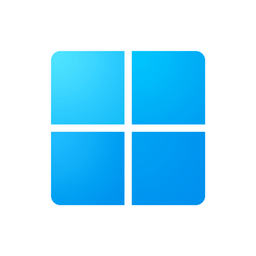Hi guys! I’ve been pushed on my work machine to use Windows 11. I’m not loving too much the taskbar, which won’t allow to have 2 rows of windows, and the single row of tasks gets a ‘…’ button as soon as it’s getting a bit crowded. This makes it very difficult to find your app. I don’t want to combine tasks, and I’d very much prefer to have two rows of tasks. Is there any trusted (FOSS) way of doing this? Seems there’s no easy registry key to just enable it these days.
Did you know there is no way to natively see a clocck with seconds in Windows 11 unless you enable it permanently in the corner?
Anyway, just another issue you can fix, along with yours, by re-enabling Windows 10 features in the Windows shell (explorer.exe) using ExplorerPatcher
…is what I would say if I wasn’t here to preach for KDE Plasma
Caveat that I haven’t had to use this yet, as I’m hanging onto Win10 at the moment, but Stardock has a customizable taskbar/start menu app:
https://www.stardock.com/products/start11/
I do use their Fences app which has been super useful
ClassicShell.
No longer in active development since 2017, Open Shell is the current project:
Nice. I guess I need an update. It just works.
This…seems more focused on WIn7 look-like for the start menu. I guess a reminiscent of the Win7 to Win8 move? But I meant the taskbar, where the active applications minimize to. Windows likes to group the tasks together in a bundle, with a massive bulky button. I like to have smaller icons but ungrouped tasks, so I can see each one individually without having to click bundles to find an individual window. Does Open-Shell-Menu do this, too?