Lorem ipsum
- 0 Posts
- 38 Comments

 0·2 months ago
0·2 months agoI’ve personally encountered some hybrid torrents on public trackers. Even if you only have the v1 hash, your client fetches the information of the v2 version from compatible clients, which is pretty neat. Maybe this was done by people trying to promte v2, but it is more likely that they used qBittorrent to create thier torrent, since if you use the newest version, the default option when creating a new torrent is to create a hybrid torrent.

 0·2 months ago
0·2 months agoYou could embed the videos via WebTorrent and simply seed the torrents from elsewhere.
Webtorrents can simply be played in the browser, there is an example on their website.
Better publish the torrents elsewhere, so that you have more peers. Use a VPN or a seedbox provider (those ignore DMCAs for the most part) to seed yourself.

 0·2 months ago
0·2 months agoHow dare you not overachieve for your corporate overlords!
You could use something like nix-your-shell.

 1·2 months ago
1·2 months agobee_boss.ogg from Haunted Chocolatier
Here is the original comment.
Full comment in text form
“I use Linux as my operating system,” I state proudly to the unkempt, bearded man. He swivels around in his desk chair with a devilish gleam in his eyes, ready to mansplain with extreme precision. “Actually”, he says with a grin, "Linux is just the kernel. You use GNU+Linux!’ I don’t miss a beat and reply with a smirk, “I use Alpine, a distro that doesn’t include the GNU Coreutils, or any other GNU code. It’s Linux, but it’s not GNU+Linux.”
The smile quickly drops from the man’s face. His body begins convulsing and he foams at the mouth and drops to the floor with a sickly thud. As he writhes around he screams “I-IT WAS COMPILED WITH GCC! THAT MEANS IT’S STILL GNU!” Coolly, I reply “If windows were compiled with GCC, would that make it GNU?” I interrupt his response with “-and work is being made on the kernel to make it more compiler-agnostic. Even if you were correct, you won’t be for long.”
With a sickly wheeze, the last of the man’s life is ejected from his body. He lies on the floor, cold and limp. I’ve womansplained him to death.
In uBlock Origin activate the filterlist EasyList – Social Widgets to remove those.
This is being attributed to Jim Trotter, but I can’t find a source for this claim. I can’t even find when he is supposed to have said it…
It was definitely said in Mr. Robot (2015), and it was definitely not said in the movie The Skulls (2000), no one in that entire movie ever says “bank”, despite what some people on reddit claim.According to this blog post, the oldest tweet is from 28 Nov 2011 @Bonoboism.
Maybe someone else can find a better source.
Note: I’m linking only to archives, not to either reddit or xitter.
I currently can’t find, if patreon videos work correctly (I seem to remember they do). For other services they work. Most people simply upload unlisted to youtube or on mega or some on vimeo with patreon integration.
For the ones on vimeo use the following yt-dlp command:yt-dlp --referer https://patreon.com/ https://player.vimeo.com/video/<video-id>

 0·2 months ago
0·2 months ago

 0·3 months ago
0·3 months agoGame Tech Wiki has an up-to-date list of Switch emulators
And an up-to-date list of yuzu forks.

 0·3 months ago
0·3 months agoAdGuard has a filter list for Mobile App Banners.

 0·3 months ago
0·3 months agoBoth btdig and nyaa.si are online and fully operational, that seems to be a proplem on your end.
Skullxdcc background image does not irritate me because the background of the search results is black and not transparent.
Here is a more robust filter to block the background image:skullxdcc.com##.fake-body { background-image: none !important; }

 0·3 months ago
0·3 months agoInteresting collection.
Some notes:- There are two nyaa proxies pages listed. nyaa.si is the actual “official” one. There has been malware in the past on nyaa proxies.
- sunxdcc is being fazed out. The same developer made a new search engine skullxdcc.com
- btdig.com is another highly capable dht crawler that could be added to the “Torrent Site” section.
- Kickass torrents is long, long dead the remaining sites are sketchy copy cats.
- kinozal requires sign-up; would probably good to note in the right hand column.
- irc.undernet.org/bookz and irc.irchighway.net/ebooks are XDCC servers for ebooks
- I don’t know if this would fit the DDL sites category, but some phenomenal ebook sites are: annas-archive.org, libgen.is, libgen.li and z-library.sk
It’s also an odd choice to put the predbs at the top, since that’s probably the category that people are least interested in, in my estimation.
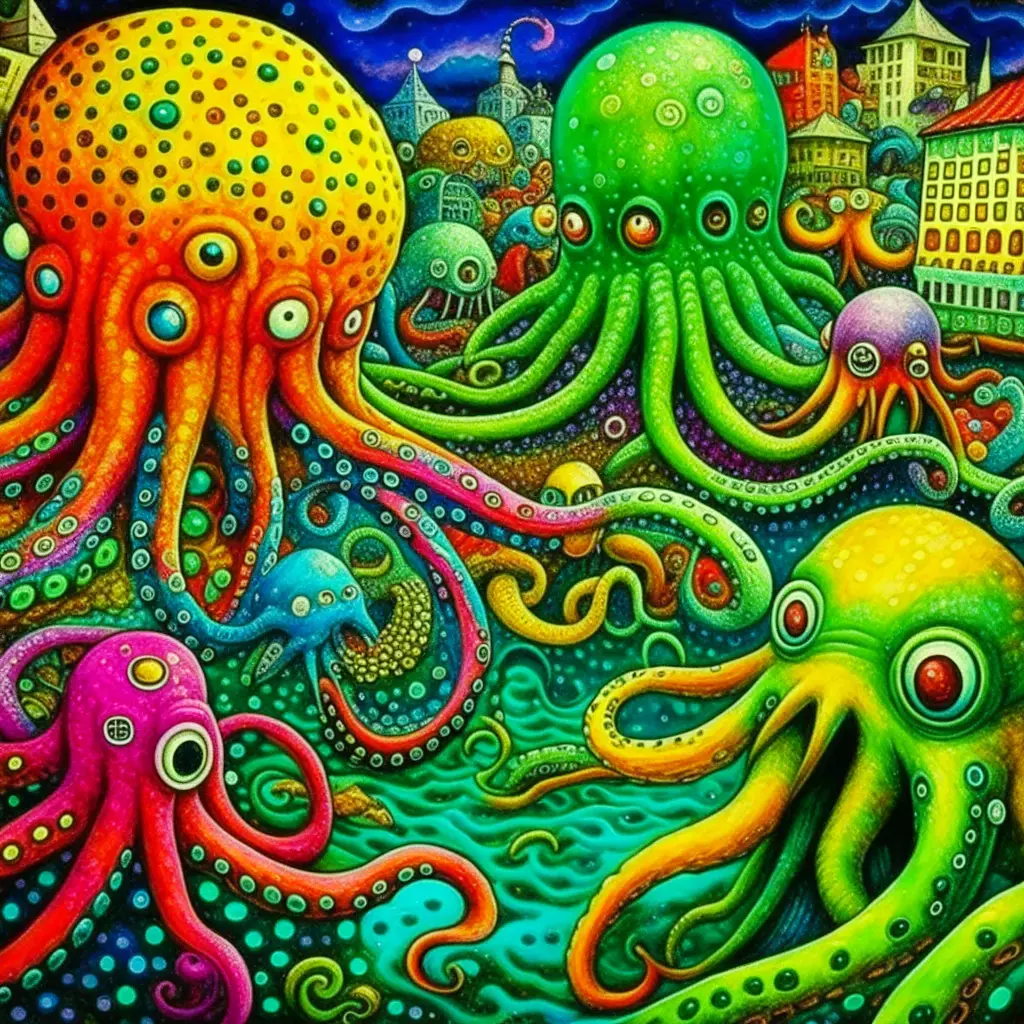



iknowwhatyoudownload.com is pretty unreliable. It lists some torrents downloaded from that IP and then likes to add some torrents (mostly porn in my experience). I’ve tested this with many connections over the years, and it’s not just sharing/rotating IP addresses that triggers this.
(My use case for iknowwhatyoudownload.com is mostly to see what public torrents other people have in their seedboxes.)
Also, I wouldn’t worry too much in Germany unless you’re downloading the latest YTS release or something. There are a few horror stories out there about being sued, but they are mostly exaggerated and not recent. That said, your setup sounds very solid and you should still use a VPN.