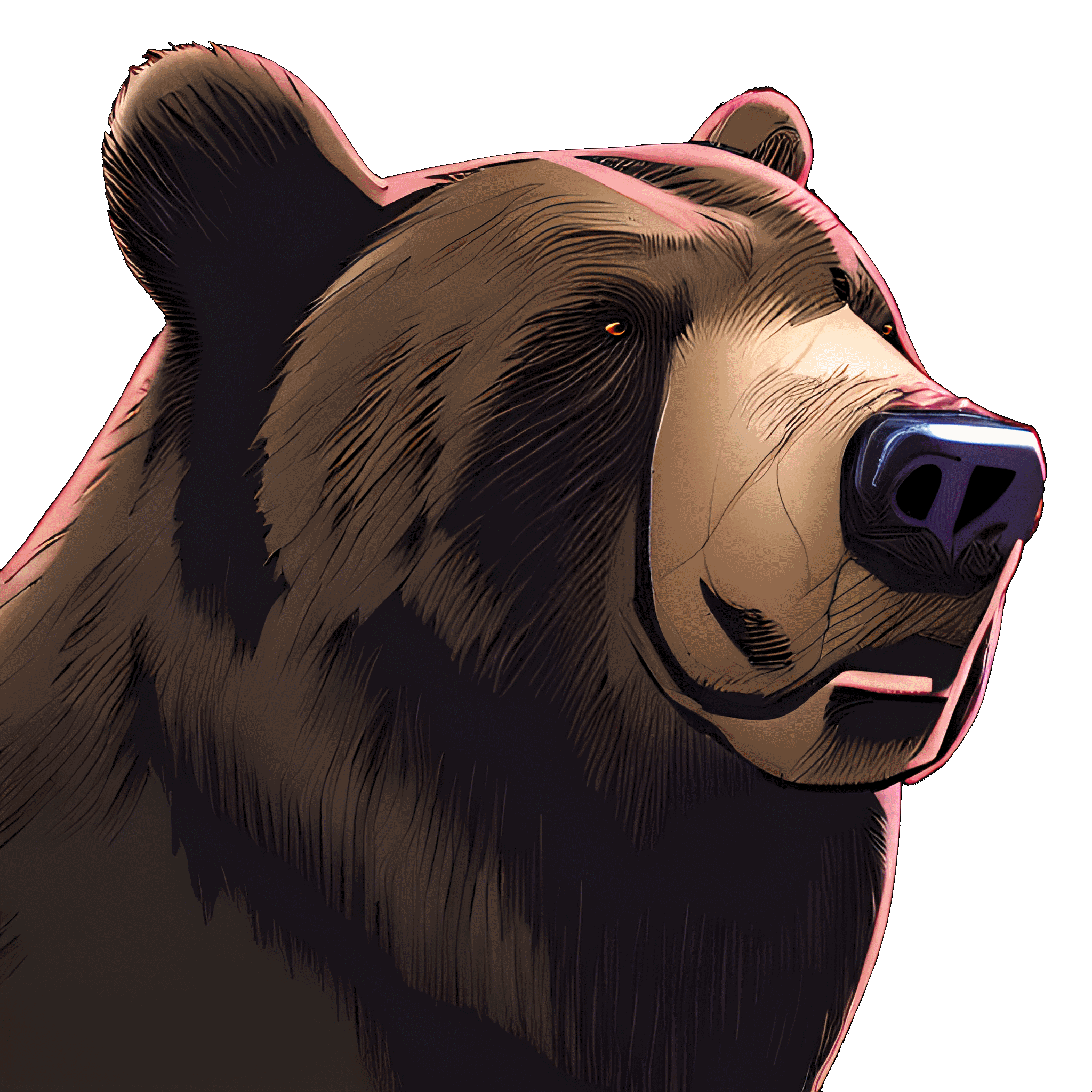

1,5 years back I ordered a Gamesir T4 Kaleid. It’s a Xbox style controller without batteries but with hall effect joysticks, mechanical buttons, gyro, hair trigger (without lock), 2 mappable back buttons and a pretty nice design IMO. Haven’t played a ton but easily 300hours + over the time without any issues.
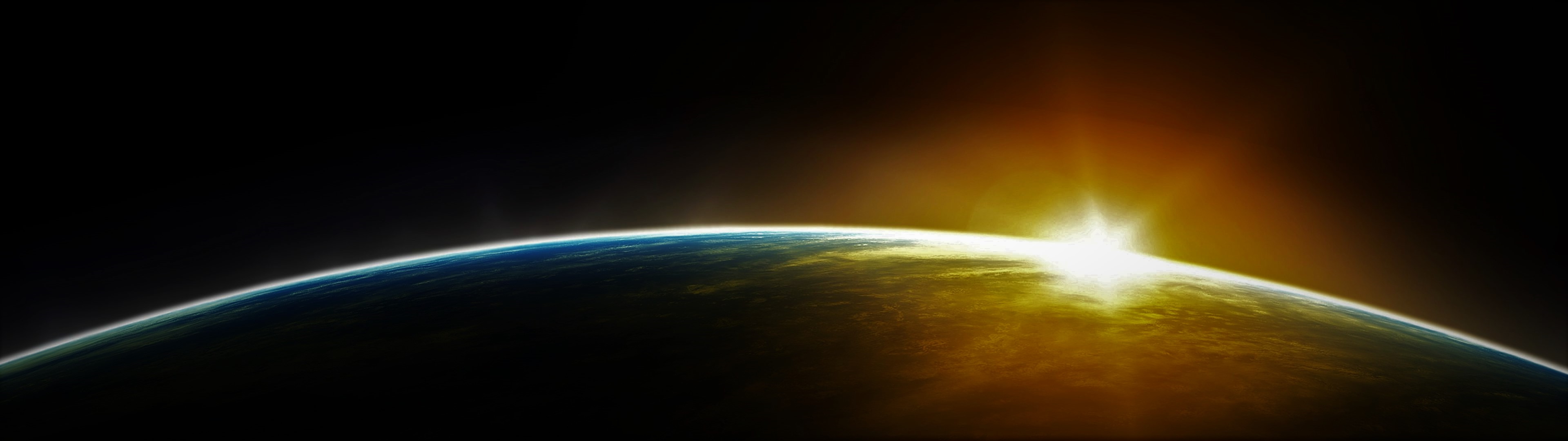



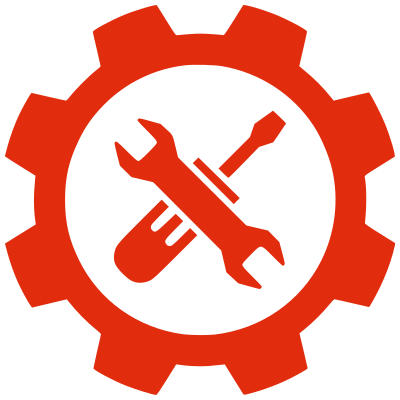
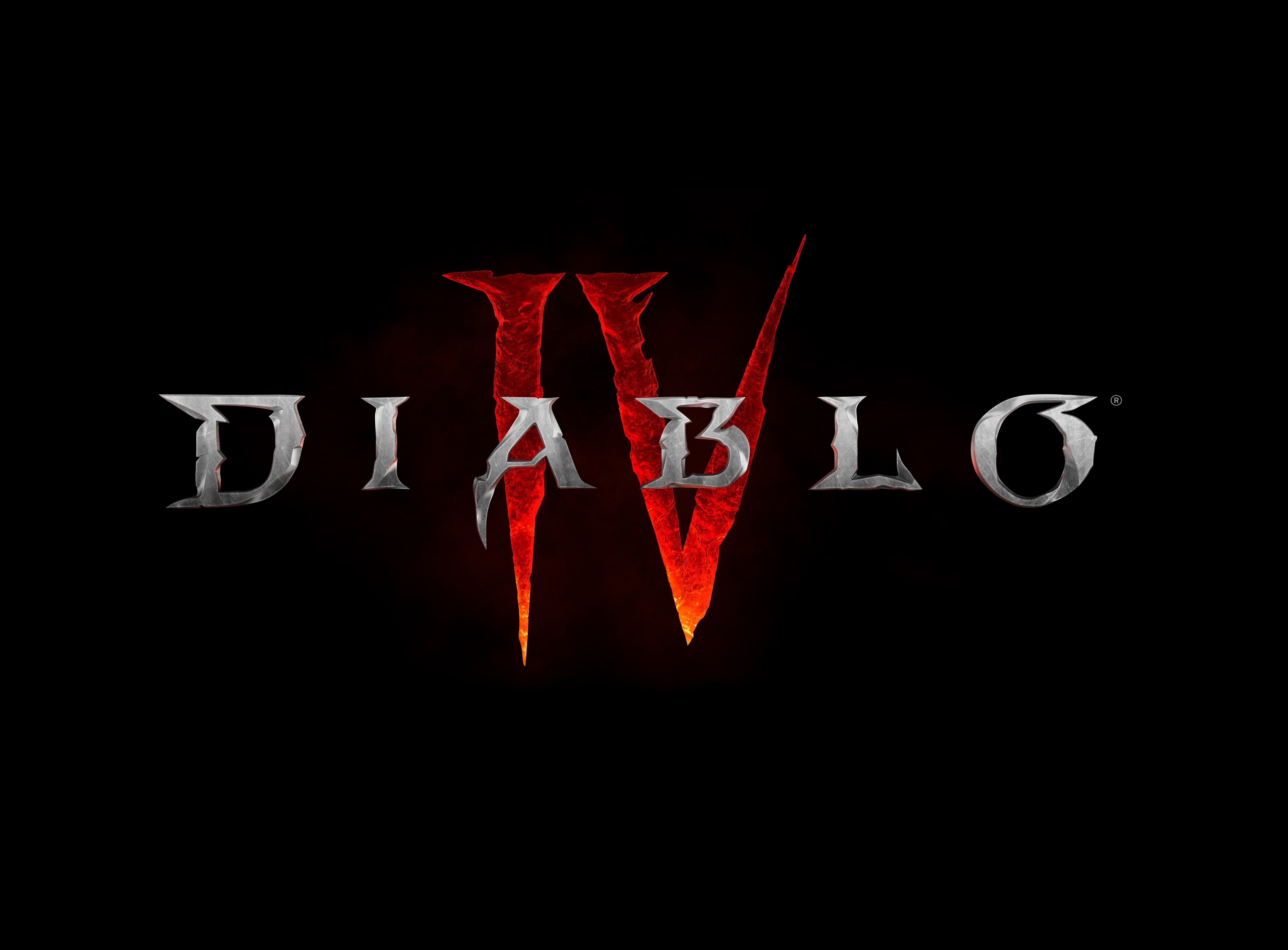


Mod is called: “Half-Life Extended”