- 5 Posts
- 13 Comments
To make it seamless so you can still Thunderbird, someone made a Docker image of it here: https://hub.docker.com/r/kebles/wanderbird But, you can probably find a newer release somewhere newer than 4 yrs old like this one. :) The point is, if you are wanting to keep it in the Thunderbird umbrella, then it’s most likely been Dockerized.
I’ve Tried Cypht recently, but if you are using Gmail, it has a conflict there so it won’t work out of the box without some extra work I think.

 7·14 days ago
7·14 days agoI can see them doing that, I use a DNS ad-block (Adguardhome) with plenty of filters and last night, I spotted that they were able to inject two ads (standard one to the right of the channels and one at the bottom below the menu for the new Minecraft movie when they changed my background. So, they are finding ways around this stuff. I simply disabled the Sponsored themes. We are on the fence about replacing the TV later this year but not 100% sure just yet. It’s been quite buggy randomly rebooting when switching sources and other things.

 16·14 days ago
16·14 days agoNot related to the server, but I was very happily surprised with the latest Roku Jellyfin channel. A complete refresh of everything and it’s great to see it.

 0·16 days ago
0·16 days agoThanks for sharing this! I used it today to resize my Very large phone selfie I had to do for a profile image update at work and it did very nicely! Much faster for me to do that then load it in Gimp and scale it down since I was running late for work. : )

 1·1 month ago
1·1 month agoHmmm… Interesting! I didn’t realize there was a fork, but then again, this is one of those tools I’ve had running for several months close to a year or so and never thought about it. The original dev, Corentin, has been working on many more new projects: https://bsky.app/profile/corentin.tech .
I just tested my version of Firefox (Fresh from Play Store) and it worked without issues on my end to login to the server.
The only browser I’m aware of which doesn’t support it is the Duck Duck Go Browser which is a shame. They don’t seem to care about enabling WebAuthn support.
Pocket id is my go to. I used to use Authentik, but it was overkill for us. Pocket ID is pretty simple to use and has a very nice interface to add your users and clients. Uncluttered and straight and to the point. Pocket ID doesn’t use UN/PW Combos. Instead, you use Passkeys as in webAuthn devices to log in, which IMHO is one of the better security paths.
I came from Arch to Fedora as well but using Universal Blue’s images. In my case, Aurora (KDE), and daughter’s Bluefin (Gnome). They update in the background and only install when you reboot. So far, most of the newer software releases such as web browsers or the desktop environment fall within a day or two for being installed which is a nice alternative. The big plus I see on these too is they are immutable so if something installs or breaks, you just boot into the previous version from Grub and go from there.
Additionally, OpenSuse MicroOS has options for whatever environment you are used to such as Gnome or KDE, this is immutable as well. I view all of these as “Set and Forget”.
Maybe your own adblocker, I thought about doing that myself, I use the public one from adguard on my phone (dns.aguard-dns.com) but having it on your own device would be pretty slick perhaps. But thinking about it more, Google wouldn’t just let you use an internal IP for the private DNS. I have tried it with my locally hosted adblocker and it rejects it.
Or you could set up a dashboard like Homepage or Dashy, or Flame or ? Ultimately, your imagination would do! :)

 1·2 months ago
1·2 months agoPushed Wireguard back onto my network. I’ve been a Tailscale user for a couple of years, but never really saw the need for it for me as I’m the only user of the service. :)
I will freely admit though, there’s nothing wrong with the service and honestly is great if you are behind a CGNAT router or don’t want to use Cloudflare for your tunneling.
First, confirm if you can access Cockpit by going to the https://localhost:9090, If not, follow the Fedora instructions here: Having some familiarity with Command Line is essential. Your graphical package manager may or may not include Cockpit.
https://cockpit-project.org/running#fedora
Cockpit does sometimes allow you to install “plugins” from the web GUI, but in my experience (both on Debian and Arch), it doesn’t do it to well. If you can’t install plugins for 45 Drives file sharing plugin, you will need to do it manually:
For the 45 Drives plugin to enable sharing: https://github.com/45Drives/cockpit-file-sharing (I believe it’s the “Direct from .rpm” section if you scroll down in the Readme)
From there, once you are logged into Cockpit on the left you will see a link for “File Sharing”
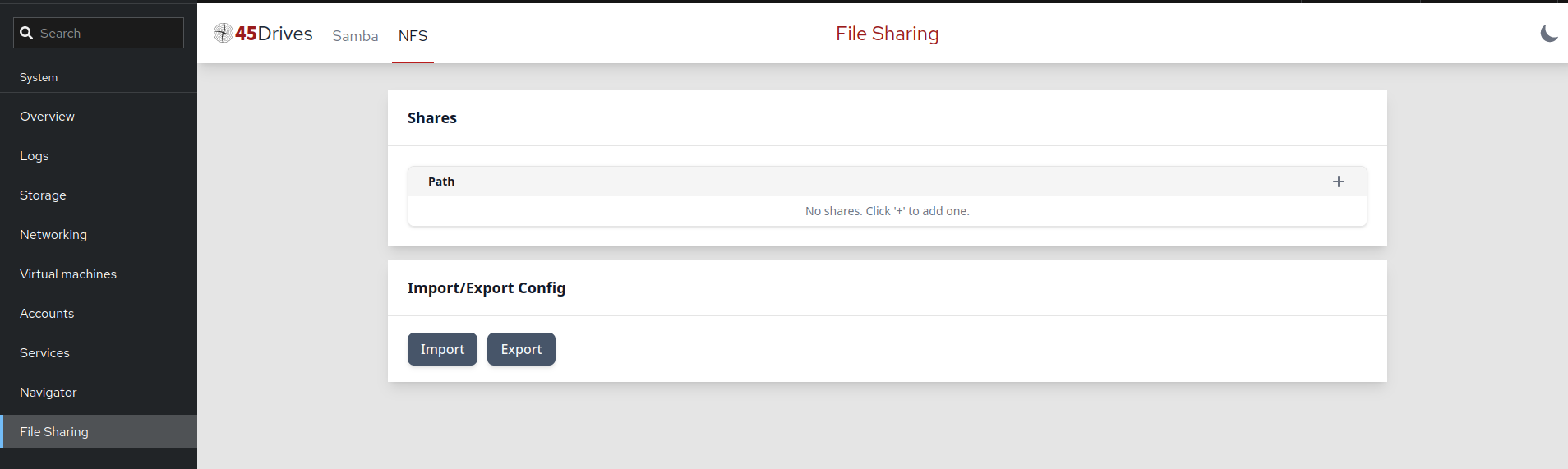
This isn’t as complex as it may seem as long as you follow their steps you should be golden.
I only use a Windows VM For our ancient (in computer terms) Canon LIDE 60 scanner which seems to work best there (linux produces highly grey contrasted scans).
For all of our scanned documents from the scanner, I have it mapped to a network drive via Samba Shares. Since you are using Fedora, I think you may already have Cockpit installed. This makes it a lot easier and is a web gui to manage servers. You can usually access it on your Desktop via https://localhost.9090 Then you would need to install 45 Drives File Sharing plugin and setup a SAMBA share.
From the Windows VM, just map to the same workgroup you set in the SAMBA Share you created and give it a drive ID such as F:


This is anecdotal, only to say that the Linksys WRT-54G IMHO is/was a beast in the SOHO world. Back in 2013, I worked for the county replacing older equipment and it was time to upgrade the router in the fairgrounds lobby at the start of summer. Up we went to the rafters where it was and it was quite dusty in there, tons of pigeon feathers and miserably hot in the attic as most are. We pulled the router from service and replaced it with the new one already configured. The wrt54G was COVERED in dust, Pigeon droppings and feathers stuck to it. It ran forever that way I suspect. From what I was told, is was installed about 7 or 8 years prior, maybe longer.
To this day, I think Linksys must have partnered with Nokia’s wizards for how sturdy that router was/is. You can still find them in our second hand stores and most people push DD-WRT on them. But since they are 10/100, they’re not as popular anymore.