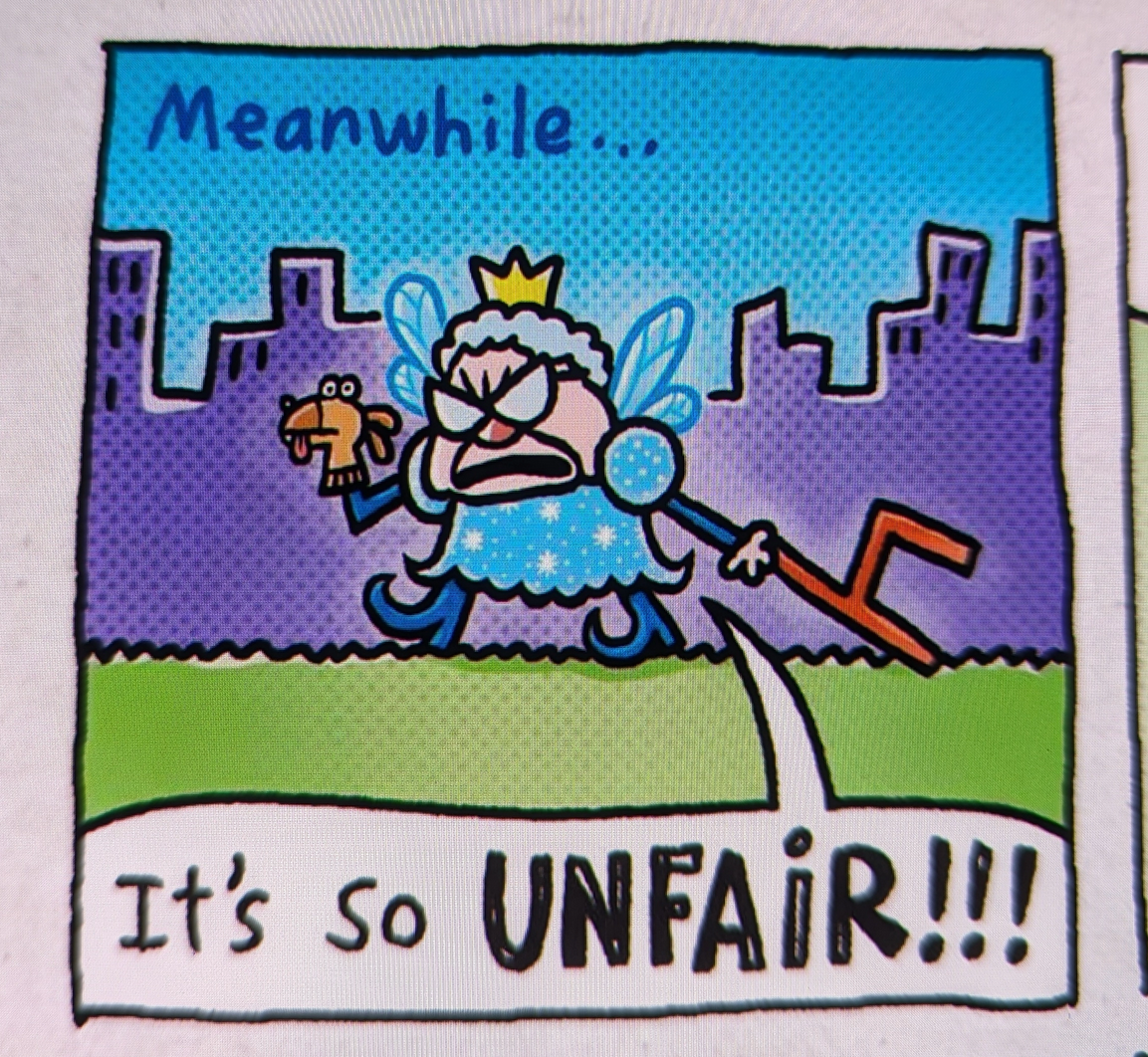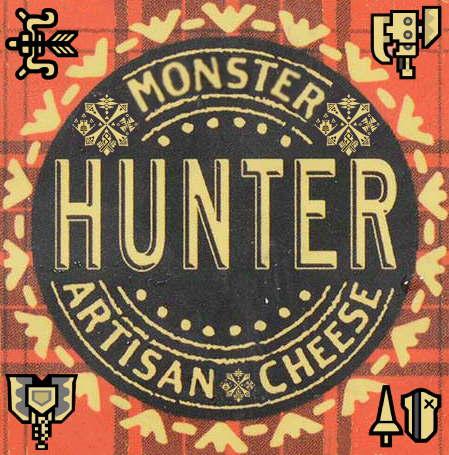- cross-posted to:
- [email protected]
- cross-posted to:
- [email protected]
As a 15 years old pc user who likes to play games with a 15 years old nvidia graphics card. The only thing that’s preventing me from fully migrating to linux is the fact that nvidia doesn’t support my gpu anymore, so no proprietary driver, unless, I use a 6 years old kernel version.
The only choice I have for modren distros is the nouveau drivers, which lacks behind alot specially when it comes to gaming. I now have a dual boot setup running Popos and windows, but still I can’t be fully free from Windows, having to reboot every time I feel like playing something. I hope in the near future I get less broke to buy a new conputer or maybe the new nvk drivers will supports my gpu which is unlikely.Dualbooting is great. Whole idea of linux is “you can tinker in any way you see fit” and putting multiple OS on a single computer is one example.
Fact that you did this at 15 is impressive btw. Willing to mess around with computers is a real skill. Half the CS students in my college had hard time setting up a fedora VM by themselves for UNIX class.
You are already ahead of actual college students in this field lol. You learnt more about computers thanks to old GPU.
Which graphics card?
Quadro 2000M, it’s a miracle that it support dx12 games.
That’s a workstation card, significantly higher grade than the consumer cards at the time. How did you even get your hands on it?
I have a 8570w hp elitebook laptop which i bought back in 2016 from an aftermarket sales shop, you rarely see a new laptop in stock here in Iraq and if there’s any they would be ridiculously over priced.
I’m used to saying pc as a general term, that might created som sort of confusion? Sorry if that’s the case.Ok that’s even crazier, I had no idea they made the quattro in a mobile format. Yeah the HP website calls it a ‘portable workstation’.
I mean compared to modern cards it’s a little old but back in the day that was mainly used by data scientists and field statisticians that needed ridiculous amount of simulation math
Also, the designator ‘workstation’ back then was more than just ‘A place to work’, but a specific class of PC that was designed for high end tasks like rendering video or CAD, and they were ridiculously expensive. Fitting all that power in a laptop is really mind blowing to me
You found a treasure there
🤔
Jeez. Pathetic losers. On Linux for 15 years never thought of going back.
And u know what? It was harder back in the days nowadays all software is in the browser anyways so what are u even missing.I tried ubuntu 15 years ago since it was the easiest. It was hell. Now linux is a more functional OS than windows is that asks the user to do even less in order to have everything working.
Ubuntu 12.04 was nice for desktop users. It just didn’t do anything good for gaming at the time.
Couldn’t even get internet to work… It was nightmare even despite me having grown up with an ATI card.
It’s funny, you’re using Linux for 15 years, but you’re still 15 years old…
I am trying Linux but it’s not going well. I still might stick with it but it’s more because of Windows getting worse than Linux being better. Right now it’s come down to an evaluation of which things I want to not be able to do anymore because Linux doesn’t support everything I currently do or the alternative is ass or will require an inordinate amount of research to get set back up.
I used to have the same issue, and booted up a Windows VM for anything I couldn’t get working on Linux, like syncing my Polar watch. Now I’m down to only using the VM when doing a firmware update of my Gardena robotic lawn mower, which is like once every second year.
Using mint or ?
I’ve used both Mint and Bazzite. Bazzite I’m attempting as a daily driver now because it has all the gaming shit baked in already and I don’t know wtf I’m doing with that so it gave me a head start. However, Freecad runs like absolute dog shit on it, as well as every other system I’ve tried it on, so I need to keep windows around for Fusion360, I also can’t figure out how to program my G602 from it even though according to the docs I found Solaar supports it. I’m almost certain my headset won’t work on it. When I did my taxes it wouldn’t open PDFs from my network share because the PDF program doesn’t understand SMB. It already lost my Secure boot key once and I had to reinstall the OS to fix that even after turning Secure Boot off. I still need to figure out the best way to run VMs on it and I have numerous other peripherals that I haven’t even tried yet because it’s honestly exhausting to keep running into problems when I’m already stressed out from work and every other fucking thing going on in my life… I was able to get my media downloading stuff all running in Mint with only one issue that took me a couple hours due to gpodder not just having a fucking setting for the download directory and the documentation couldn’t just SAY how to export the path you want but over all that was pretty painless.
Ah yes I tried bazzite too and it wouldn’t even boot for me so I went mint since I had it years ago. It can be annoying if you don’t have the time or don’t enjoy troubleshooting. I’m unsure why freecad is running poor. Nvidia card?
With no Adobe CC on Linux, I’m stuck on W10 for the foreseeable future. Otherwise I’d have already switched.
Are you able to run windows in a VM for your software?
With no Adobe CC on Linux
How’s this?
Nice, that’s big. Thanks for the link.
It has been my pleasure! Hope it’ll work out for ya!
As you can’t ditch it for alternatives, I suggest:
- KVM, kernel-based VM for better performance. See this vid about setting it up: https://youtu.be/BgZHbCDFODk Licenses (and cr=cks) should work, judging by the Adobe forums, but you’d have an overhead with Windows running, so you’d greatly win by stripping everything off from it, up to disabling system services or even their Explorer DE (like some gamers did with Win Aero in W7 times, killing it while the game was running).
- Wine (Proton) directly or via Bottles\Lutris\Steam increased it’s emulation capabilities and performance in the previous years. It works for highly demanding games, talks OK with my various discrete v-cards, skips the Win10 overhead, shows CC apps not unlike other programs, but it can cause random bugs, apps not communicating right to each other, and activating it may be not as straightforward. Before starting to rely on that, it’s better to test your exact worklfow, tools you use, etc.
You’d be probably drown in a question of what Linux distro to choose, considering there’s stuff like AV Linux or Pop_OS being recomended for media design. But you’d easily hop from one to another as you go, so it’s better to install something as simple as Mint first, and try Adobe workarounds there before moving next.
If you have specific hardware, I’d say that Wacom-like graphic tablets work like they should (tried several pieces, adapted some touchscreen devices, nearly out-of-the-box on modern Linux), but for something else, like controllers that need to talk to your programms in some special way, you’d better google their compatibility or try it yourself. Making a passthru of inputs to VM or taking it’s inputs by Wine wouldn’t usually be a problem, problems start when this piece needs a specific Win\Mac-only driver, and they can, especially if they are old, have a temper of a feral ghoul. I know that there are a lot of linuxoids creating in different kinds of media, so I’m pretty sure there are some answers on the web, at least for the same manufacturer, series or kind of hardware.
This weekend I want to make a point to finally begin the transition to Linux…
You will be pleasantly surprised almost daily, I hope! There will be a minor learning curve since you are used to windows philosophy and linux is different.
Switched to Mint recently. So far it’s been smoother than I expected, but still had some crazy rough patches. Luckily, helping me through this junk seems to be one of the things AI excels at. I’m set up mostly how I want to be and it’s been mostly working well enough so far. Mostly.
Mint’s popularity is unfortunate because it (the last time I checked) defaults to X11, which gives you a desktop built on technology from 1984.
It’s actually comments like this which will scare people the hell away from trying Linux.
My comment wouldn’t exist if some distros didn’t cling to X11.
Been on linux for almost half a year now. Don’t miss a single bit of windows, thanks to steam proton. Also thanks to microsoft for pushing me over.
As much as people complain about electron (some valid, some not) Linux has benefited quite a bit to the cross platform availability of local applications.
I’m a very recent convert. I downloaded mint a couple months ago after seeing that my entire steam library was rated as highly compatible on protondb. At first I planned to dual boot but I didn’t have any reason at all to use windows and finally just took the plunge and made Mint my daily, and sole, driver
Same here. I do not miss all the shit windows did. Things like:
- starting drivers manually to use graphics tablet
- finding drivers for hardware that work
- random driver crashes for various pieces of hardware I have
- BSODs
- rummaging around settings, configs and regedit to get something to work a bit better
- disabling things you don’t want through regedit or some hidden config
- uninstallable bloatware
- ads everywhere
- super key + type in the program you want to open not working
- messing around with tons of files for old games to work
- going through shady sites to get software
- not having a software center for all your downloads
- needing to install weird programs for sftp support
- needing to reinstall the os when a big issue develops and you did not manually set up backups
ironically half these things are what people think is the linux ux. Seriously, windows is just terrible, clunky, buggy and full of things you need to be an advanced user to fix.
Mints file explorer when moving large files does leave some meat on the bone for me.
what distro do you use? im looking into moving from windows, but currently use apple devices to sync my music to my phone so im on hold for now
Tried using Alma on my rig at home (since I’m using it on my servers), and I’m already going to be looking for a new distro. Went back to it after a week or so not having the energy to deal with it and apps like Firefox and steam wouldn’t launch.
Need to find a decent OS to run in its place so I can stop booting to Win10
Fedora is the obvious answer for you. It’s upstream from your upstream. It has the same tooling you’re used to, but newer packages. A less obvious answer is to embrace the atomic/immutable future and look at Fedora Silverblue or the stuff that the Universal Blue community is putting out. I switched from Silverblue to Aurora-dx and I’ve been extremely happy with it.
Funny you mention that, Silver blue was the first thing I tried (because I’ve used fedora off and on for over a decade) and something about it just didn’t work for me, but I don’t remember what. Didn’t try the regular version tho.
In the end, I want something I can game on and dev with (which is the easy part, since VSCodium is multiplatform). If Steam doesn’t work, the install is getting torched (which is why Alma is getting the boot).
I’m a sys admin by trade, so the OS should require minimal troubleshooting because I’m sick of doing that by the end of the day.
Silverblue is a totally different beast than what you’re used to. The filesystem is immutable with the exception of /var and /etc. Even /home is moved into /var/home, although a bind mount exists so /home still appears to be there. You are expected to use flatpaks for applications, toolbox for rpms that don’t have a flatpak, and very last resort you can overlay an rpm on the base image. I absolutely think this is the direction linux as a whole is moving. OpenSUSE has MicroOS that does a similar thing and Leap 16 will default to being immutable. Debian has an immutable variant, and SteamOS is built on an immutable flavor of Arch. The Fedora Atomic family specifically supports bootc. You are essentially booting a container as your OS. That’s why it has so much community buy in. You could try looking at the Universal Blue images I mentioned. Bazzite is gaming focused with the option to boot straight into gaming mode, Aurora is a general workstation with KDE, and Bluefin is a general workstation based on GNOME. Each image has a DX version that includes developer tools like VScode and Virtual Machine Manager included.
I’m also a sysad by trade. A consultant for Red Hat. I personally switched to Aurora DX and the only overlayed package I have installed is
clevis-dracutso network based disk encryption with tang works. Other than that I have the built-in stuff, flatpaks (Steam is installed this way), and a couple of utilities installed with brew (btop, nvtop). I also don’t want to manage the OS. Getting the OS updates as an atomic image is very appealing. OStree also allows you to rollback if an update does fail for some reason… Doing it this way makes your OS kind of an appliance that you run applications on top of instead of alongside.I’ve layered zsh, zsh-autosuggestions, zsh-syntax-highlighting and syncthing. The first three because the version from homebrew behaved weird, syncthing because I’ve got two users on this computer and
systemctl enable syncthing@useris easier than dealing with podman containers right now.Damn, that’s a hell of a high effort response, thank you for the info!
I’ll try another SilverBlue install, probably a bluefin variant you mentioned. It definitely sounds like I need to unlearn a lot of the info I’ve picked up over the years, including avoiding flat packs (or was that snap?). Not sure what toolbox is, but I expect I’ll have to look into that in due time.
The biggest downside to Flatpaks is that they’re kind of containers. That’s obviously also they’re biggest upside. But with that isolation comes some bloat compared to rpms directly installed, some don’t integrate as cleanly with the host OS, etc… The Universal Blue images ship with Flatseal and Warehouse which help manage those Flatpaks. For example, if you want to add an external library to the Steam Flatpak, you can use Flatseal to allow the Steam Flatpak to access that directory. By default Steam sandboxes itself to just its own ~/.var area.
A word on toolbox. It’s really cool and it comes with Fedora Atomic spins. However, it was forked and the fork is called distrobox and is miles better. So much better that it’s my opinion that we at Red Hat should deprecate toolbox and just embrace distrobox. What is it? It’s really just a wrapper for podman. It sets up containers to act kind of, sort of like VMs or LXC system containers, but it mounts your home directory inside the container. You can share apps between the distrobox and the host. The idea is that you can create a distrobox for whatever thing you’re doing, install all of that thing’s dependencies, and work from your home directory, but never actually touch your host installation. Kind of like a devcontainer for your system.
Snap is the one we poo poo. Canonical is always going to Canonical. Just like when they tried to make the Unity desktop (which I actually preferred) and the Mir compositor, the community had already settled on GNOME 3 and Wayland. This is sort of snap vs flatpak. Last I knew snap used a proprietary, hosted by Canonical, backend. That’s a big no from me. I’m not staunchly open source or nothing, but there is just no reason for Canonical to be making proprietary anything.
If you can’t tell, I’m stoked about the immutable future of Linux.
It’s a different family then what you have been playing with, but if you want “just works and not fancy” - Debian.
It won’t have the latest and greatest software (security patches sure but nothing else). You trade that for stability.
Any reason to go vanilla Debian and not a Debian based system like Ubuntu? I’m not looking to do much advanced on my desktop other than maybe some docker/bash/Powershell development, gaming, and basic browsing.
I definitely am attracted to ‘it just works’, but I also want to make sure I’m not handcuffing myself with an os that makes it hard to play with it as well. I know those are at two ends of a spectrum, but worst case I have plenty of VMs to use to play if necessary.
“It just works” is why Linus Torvalds uses Fedora and not Debian. Just saying… Debian does a lot of weird hand holding and many packages come with pre-configured pieces rather than what the developer pushed. They’re usually sensible, but if you don’t know it’s doing that it can be strange. For example, fail2ban on Debian will come with an SSH jail pre-configured. That is what most people use it for, but IMO it’s kind of weird that someone made that decision for you on an app that isn’t pre-installed.
In the defense of Debian vs Ubuntu, Debian won’t force snaps on you.
And to be clear. I’m not going to say Debian is not without it’s flaws. It is the system you choose if all you care about is stability. Case in point, I work with Linux day in and day out for my job, the absolute last thing I want to do is tinker with my laptop when I’m not at work - so I picked Debian. For me, the absolute stability is the most important thing - for others the fact that software can come preconfigured or is just old will be deal breakers.
As for Ubuntu vs Debian - ultimately they are similar. However Ubuntu has made some (IMO) choices I dislike (eg snaps).
If all you care about is stability, check my other comments about the Fedora Atomic family. Hard to be more stable than immutable with built-in rollback capabilities. That’s why I currently run Aurora DX.
That might be a good selling point of Debian, if you never try anything advanced with it. I wanted to get GPU passthrough working on Debian with qemu, and it was such a pain trying to get the packages that Debian didn’t come with. Had to add new apt repositories, started messing up the boot cycle, and I eventually just gave up.
Alright, I need to move my main desktop to linux. Help me decide which distribution. Note that I already run a desktop-less server on Debian, a raspi on their flavor of deb and have a laptop I rarely use on fedora (installed it to test the waters, but Mint would probably suit its use case more).
My main desktop PC is on windows and I wanna switch but im not sure which distro to switch to. The thing needs to be gaming ready for 2024 hardware. Debian is too slow to update for such a use case, I dont jive with Ubuntu philosophy, Arch is… im just not that kind of guy… so Im leaning on Fedora but I kinda dont like that it has 100 updates every time I boot it up. Is there any in between? Stable and quick with updates, but not when updates can crash the thing?
Peppermint is worth checking out. I don’t game but Debian and some extra on top. Lightweight
I have fedora. It is fast with updates and it just works. You aren’t pestered constantly with popups to install the updates and then your pc will randomly force restart to do the updates, you are in control. You just get a small popup that there are updates and you can decide what to install and when.
The only Issue I have is sometimes the updates break nvidia drivers. Thankfully linux keeps spare images of the working OS ready. What it means in practise when your games run like ass. I hard reset pc using power button while its booting and select another version and use that for a few days.
EndeavourOS should be fedora without those problems and iirc the nvidia driver distribution system is in the appstore by default (saves you from running like 3 commands).
Bear in mind if you do not disable secureboot, for every big kernel expansion you descide to add, you need to manually sign keys. This involves running a console command and restarting. I just disabled secureboot.
I know you said you’re not an Arch kinda guy…but I highly recommend Garuda.
Takes away most of the rough parts of running Arch, and comes in more flavours than you can shake a stick at. The forums are highly active, and Devs/admins/mods are very quick to respond to question/issue posts.
Edit: I’ve only had one single update related fuckery in the 3ish years I’ve been running it, and it was through personal error.
Microsoft Access and Publisher, the Adobe suite, VR. That’s just the tip of the iceberg of why I can’t completely abandon Windows, yet. I do have a handful of older PCs running Mint though, and I’ll be switching over more. But not all of them.
Ok, I really need to know what you’re using Access for in 2025
Old nonprofit, old files, continuously maintained for about 30 years now. Tiny staff, not many resources to work on migrating the files. It’s just not a missional priority.
Publisher is being discontinued soon and will be removed from Microsoft 365 installs
I’ve never used 365. I use a 2019 purchased version. I refuse to pay subscriptions. But my job has a lot of graphics that were created and are still updated in publisher. I’m sure I can find an alternative, but recreating hundreds of files will be terrible, and it will likely all fall on me. And that’s only like 5% of my job.
Zorin OS is the distro for windows refugees. Nothing else even comes close.
Why? Never hear of it. What makes it better conpared to other popular distros? And how does it serve the need of Windoofs refugees better?
How can I convince the GF to switch? She only plays The Sims and the occasional hentai game; her Skylake i5 and 1050ti are more than adequate for those tasks. Yet she refuses to try Linux; won’t even let me install LTSC to buy some time.
I think she just wants an excuse to buy a new laptop. She’s the kind of person who replaces her shower curtain every six months, rather than do the sane thing and simply wash it. I’ll never understand such a wasteful mentality.
There is nothing wrong if someone doesn’t want to switch to a new OS. That being said, isn’t her buying a new computer better? Old one becomes unused then.
Putting lightweight linux on an unused old computer and seeing it become better is like the standard procedure. You could even make a custom rice for her.
Bazzite and don’t tell her it’s Linux?
She’s not stupid
She uses windows.
As do I. Sorry, but KDE’s HDR support is trash; half implemented at best (and it doesn’t even support AutoHDR nor RTX HDR). Until that changes, I will continue to dual-boot Win11 and Arch.
Linux makes more sense for the GF than me, because her laptop has a basic 60Hz SDR display. It’s the perfect OS if you don’t have modern hardware.
Then she can run Linux.
This isn’t helpful at all.
Honestly I don’t mind 11. It’s miles better than 10 ever was IMO. However with that being said, Linux is better. I have to dual boot Windows 11 on my computer because unfortunately there’s no way I can use my Elgato Capture Device on a Linux machine.
I downvoted you for not minding Windows 11 🐵
You know what? Just because of this I am going to proprietary BLOB even harder
*nvidia drivers in Linux: “why not both?”
There are a vast plethora of reasons to hate Nvidia
the copilot nonsense really irked me, but it was then they had the gumption to force this absurd recall bullshit on everyone–that’s when i said i’m done, no more windows, no more M$
it’s obviously a “feature” they sold to senior executive board members so that middle managers could spy on their cubicle drones, but to have the gumption to try and convince the world that this was something we wanted? get fucked microsoft
It’s more than that. They want training data for their LLMs. With enough training data, they can train these models to do office knowledge work themselves, removing the need to employ cubicle drones at all.
I wonder what will win out, the sociopathic need of managers and execs to gaze over heads in cubes like it’s their kingdom - e.g. “return to office” mandates that saved no money and made no sense other than to control people - or the sociopathic need of the business to cut costs so low that the stability of the entire company teeters on a house of cards, be it AI or something else.
That’s what free software advocates have been telling everyone for decades. When you use proprietary software licensed to you, you have no agency in what becomes of it, they can force you to accept changes that you don’t agree with, violate your privacy, take what you thought you owned from you.
People give up freedom for convenience and treat those that don’t as crazy misguided idealists, thinking they’re fools for using less convenient and sometimes powerful fools for pointless principles only they care about… Meanwhile, if everyone was just a tiny bit like the crazy idealists, these companies wouldn’t be able to abuse their position because a modicum of resistance from everyone would be an overwhelming force for them.
Some will say it’s dumb being idealist about computer software, but aside from computer software being serious fucking business, the practices of these companies are what birthed disposable, unrepairable electronics, privacy erosion, robber AIs and so on. Do you think a tech industry dominated by free software supporters would have allowed the rise of people like Bezos, Zuckerberg or Musk?