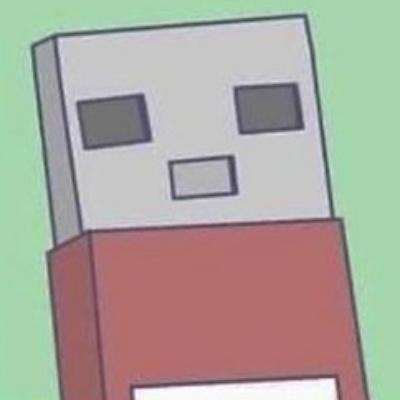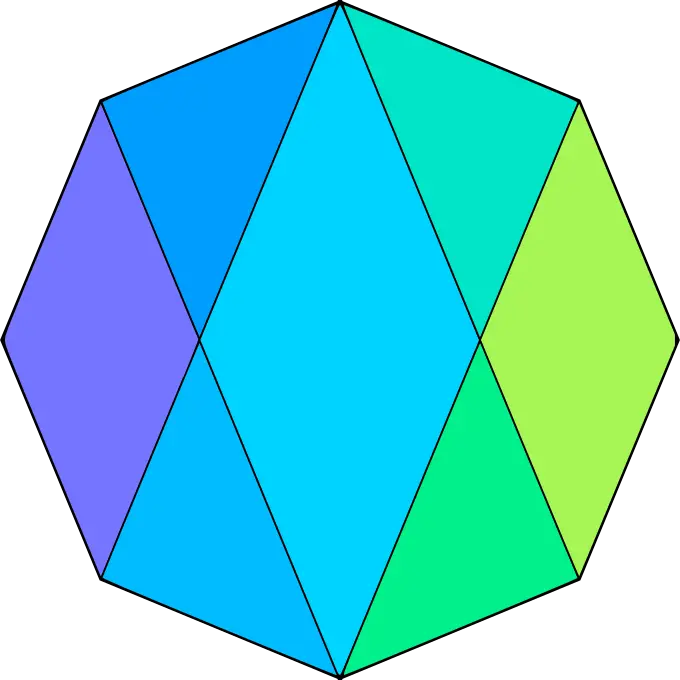The teeth on that bird are disturbing
That’s big talk coming from the least-used OS 😂
If something is popular, that does not automatically mean it is good. You are probably aware of how collectively stupid we can be as a species.
Nice try. Keep living in fear of updates.
Updates are one thing, forced updates and an occasional restart while you’re actually using the system is a totally different thing.
Of course Linux has regular updates, but it’s not gonna force you to restart, you just restart when you’re good and ready.
like windows update KB5033052?
Don’t fall for his flame bait. Linux is the number one used OS in the world. Linux dominates every market except Console and Desktop. Once Microsoft can no longer use vendor lockin to artificially maintain it’s grip on the Desktop market, you’ll see all kinds of engineering dollars poor into Desktop Linux from OEMs. Look at OSX, flopped in the Server market (dispite being “technically” Unix). Apple shut down an entire division (XServe), because OSX Server sucked so bad. Azure is getting dominated by Linux. Linux has 80% of the IoT market despite Windows being free for IoT. OSX and Windows only exist because of Vendor lockin.
True, just like you were allowed to drink and drive…
You can also remove the fr*nch language pack via
rm -fr /But in all seriosity, i tried to install Linux dual-boot with Windows on my dad’s computer last weekend, and it broke the windows install because it doesn’t support bitlocker (apparently). Maybe i could have gotten it to work, but i abandoned the project after the first failed attempt. Still a bit salty about that. Especially since it was meant to be a demonstration how “quick and easy” installing Linux nowadays supposedly is.
It is quick and easy. Maintaining any other OS side by side is always a bigger ordeal than not doing it. It breaks the other way around as well - If you were running some linux distro and then tried dual booting by installing windows - no way you’d be able to boot into linux without extra tweaking.
The best way to dual boot windows and linux is with separate drives, not partitions imo.
You’re missing the last step, throw out the windows drive.
I’d recommend separate computers
In separate buildings.
I’ll say it once, I’ll say it forever: Windows has better backward compatibility, period. Even compared to linux. Rebuilding an old open source linux app to work on a modern distro can be done, but it’s a process that could take hours or days. And if you don’t have the source code you’re shit out of luck. Have fun getting that binary built against a 1 year old version of glibc to work. This, incidentally is what things like flatpak, docker and ubuntu’s nonsense competitor to both (of which our hatred is entirely rational no really stop laughing) are trying to solve.
Meanwhile microsoft office still handles leap years wrong because it might break backwards compatibility with old documents. Binaries built for windows xp will usually just work on windows 11. Packages built for ubuntu 22.0 often won’t run on ubuntu 23.0. You never notice this because linux are a culture of recompilers. Rebuilding every last package once a month is just how some distros roll. But that’s not backwards compatibility, that’s ongoing maintenance.
Windows 11 isn’t even backwards-compatible with 7-year-old CPUs! Run a 32-bit or 16-bit (dos) exe on Win11/x64? Think again. Windows drivers are always a pain in the butt. Load up an old driver for your favorite peripheral? Probably won’t work.
Ah yes, because linux drivers never break!
You might not understand the pain if you don’t own a tv tuner card but trust me, it’s ROUGH!
Backwards compatibility, but at what cost?
The stifling of innovation. So that’s more of a feature to microsoft
But is that desirable? I’d rather break things in favor of something better, and provide a way to make the old thing run, than be stuck with ancient baggage
Also, while that’s true for software, compatibility for old hardware is horrible under Windows
I’d rather break things in favor of something better, and provide a way to make the old thing run, than be stuck with ancient baggage
Windows is office software first and foremost, designed to be used by people who neither know nor care what an “operating system” is. Every last one of these people is entirely incapacitated by even the most lovingly-crafted and descriptive error message. If Microsoft ever considered a policy like this, the city of Redmond would be razed to the ground inside twelve hours
I prefer ongoing maintenance over backwards compatibility, I can easily run such old software in an emulator in recent hardware.
I think this is because Windows developers are bored to remove old code and as a result Windows 11 is an added layer on top of Windows 10, 8, 7 and even XP.
I heard this concept somewhere once of “Technical Debt” wherein a thing gets made and it works really well but then it gets updated or new features are added and something breaks, but rather than tear the whole thing apart to fix the issue, a patch or bandaid gets slapped on to ship the thing. Then the next update comes along and this time it takes two bandaids, one to ‘fix’ the new problem and one to keep the old bandaid on. The next update takes three bandaids, then four . . . and so on. The accumulation of all these bandaids is known as the Technical Debt, and it must always be repaid, somehow, someday.
Microsoft stubbornly refuses to repay their technical debt at all costs, Apple is terrified of letting anyone ever get even a glimpse of their mountain of technical debt, and Linux bathes in a weird soup of refusing to let technical debt even happen and dispensing bandaids so fast they make the RedCross look like a joke.
Someone clearly hasn’t heard of dependency hell.
I use NixOS so I obviously have not.
Android hate not tolerated. Android can delete system apps, if you aee root. On linux you can"t install or uninstall anything if you are not root
On linux you can"t install or uninstall anything if you are not root
That’s not true at all. You generally can’t use your distribution’s package manager to install or uninstall without elevated privileges. But you can download packages, or executables with their own installer, and unpack/install under your home directory. Or, you can compile from source, and if you
./configure’d it properlymake installwill put it under your home.Standard Linux distributions don’t place restrictions on what you can and cannot execute; if it needs permissions for device access of course you’ll need to sort that out.
Considering how difficult it still can be to get root on Android, I understand the shade, though.
It requires an unlocked bootloader and an installed recovery
You can install an uninstall Flatpak applications in Linux as normal user.
On linux you can"t install or uninstall anything if you are not root
Wrong. You can install Flatpak apps as a user, which are very similar to apps on Android.
I was trying to delete a KDE program that I’ll never use, but Discover seemed to want to remove the whole pile of KDE Apps. I’m sure there’s a way.
Speaking of not being able to delete system apps, a friend of mine with a Pixel phone says Google Play cannot be uninstalled from it. Anybody know for sure?
It’s a Pixel… Y’know, the phone universally supported by degoogled OSes including Graphene? The ease of unlocking the bootloader is the only reason I have one at all!
You can via adb ( android debug bridge ) , no root needed, but you need a pc or shizuku. Although if he has a pixel device he should just install GrapheneOS imo. Edit: puxel -> pixel
I can’t remember the original version of the comic, what does each one of them say?
have you like
ever actually tried installing an old app on linux
or accidentally had a power outage during an updateit literally can’t update without breaking and can’t install old apps lol
That’s literally just software stuff, not Linux’s fault lmao
And if it doesn’t affect Linux itself, it’s the developers fault
Yeah I’ve installed heaps of old apps, it depends on dynamic vs static libraries etc but some people still use Emacs 25…
I have lost power whilst updating, can be a nuisance depending in the distro, but snapshots (zfs and btrfs both work well for me) have been life saving.
Mac and windows simply don’t have a lot of quality of life features. Working with them is painful. As self a documenting systems they are fantastic though, however, when I was younger we had things called schools that served to address that gap, these have fallen out of favour in modern times.
Installing old Linux applications IS a problem. They’re available only if someone repackaged them for newer distros. If not they can’t run anymore because of dependencies mismatch.
Nah, skill issue. Get gud and resolve the dependencies manually. 🤓
It’s actually an ongoing problem with closed source Linux games. Devs don’t want to update, and don’t want to open source.
A lot of the time the Windows version will play better through Proton/Wine.
You got to build them shits from source.
First step install the old ass compiler version this can be built with.
This is a good reason for static linking. All the dependencies are built into the binary, meaning it is more portable and future proof.
We don’t need flatpak for this!
And harder to fix vulnerabilities in a linked library, and more bloat in both storage space and memory used.
Trade-offs!
I’ll take a program that isn’t getting updates anymore or simply doesn’t work in my modified environment using slightly more ram and storage over it not working at all.
I have firsthand experience with videogames made for one flavor of Linux not working on my machine due to dependency hell.
Just supply the dependencies with a chroot. That’s how we did it before distro maintainers started including the 32bit libraries into the 64bit OS.
Flatpak time
NCSA Mosaic flatpak my beloved
Linux: i can’t stop dumb users (me) completely destroying everything with a bad console command
I’m pretty sure that if you use elevated privileges to run commands you don’t understand, you can break Windows just as much as you can break Linux. Windows might pop up an extra “Are you sure?” box or two though. It’s been a while since I did anything on that OS.
You can, but on windows there is no need usually to run these kind of commands.
What happened was that years ago I was trying out Ubuntu but didn’t like the UI, so I followed some steps from someone to replace the gnome or whatever with something else (kde?), but then the ui completely broke down.
Given how fickle that system is in Ubuntu, I was probably using legit sources for the commands, but they were not fully up to date and something went wrong.
Ironically, something similar happened lately on my Ubuntu virtual machine, where the file explorer has rendering issues, but tbh I think this time it was because the virtual machine disk space became full mid update, so kind of my bad too.
The only thing keeping me in windows these days is that I just really like the UI, but I think next time I need to format (which admittedly might be year or two from now) I might move to GraphyOS anyway.
I would not recommend someone who does not know what they are doing replacing the DE, the process heavily varies depending on your current setup. If you want Ubuntu with KDE, just use Kubuntu.
A great learning experience to not copy paste commands yoj don’t understand.
And also don’t run commands that require you to type in “do as I say” before they run
But that’s in my experience sadly very necessary especially in the beginning when you are getting into Linux. So getting into Linux has quite a steep learning curve because not knowing what you are copy pasting can have terrible consequences, but understanding everything before you copy paste is very demanding.
When out comes to my main rig, i never had the experience of everything just working out of the box. There was always something that required me searching for obscure fixes, hoping for the best.Very necessary
No it absolutely is not. When you’re looking up guides and come across an unfamiliar command, don’t copy and paste it and find out what it does. Google it. Man it. Research it. Stop copying and pasting commands you don’t understand.
My point is that if that is the case (and I do understand why) then i can’t possibly recommend Linux to people that don’t want their OS to be their hobby, because as for my experience they will come across something that needs some command line input.
They will come across something that needs some command line input
I would genuinely be surprised if you could give me an example of a command that can’t be replicated with a GUI in some way
Lots of install instructions are based on commands. If you know what they are doing, you might be able to replace them, but then you already understand them, so…
wget url | bash
Nice, now your computer is mining crypto for someone else or part of a botnet.
Breaking things is a valid way to start learning. Reading man pages is very often difficult and confusing for new users. And much of the documentation is crap anyway-- it’s why distro forums exist. And I’m from a time when distro upgrades/updates were sometimes dicey, (they still can break things on occasions), and you complied your kernel and drivers from scratch.
“I can’t delete bloatware” - all 3 of them
I would say you can on do that on Windows and Android, but it is not intended by the OS and you have to work around certain measures. Linux just lets you do everything, even if it is a really bad idea
nah windows will not let you disable things like windows defender and telemetry, even if you have windows enterprise edition. It might be possible to delete it some of the bloatware, but it’ll just reinstall itself in an update.
Tbf not letting the average windows user turn off windows defender is a good idea
Do android system apps count as bloatware? Cause on GrapheneOS you quite literally start out with the bare minimum on a fresh install.
I haven’t done too much in terms of messing around with system apps besides allowing/denying some permissions with Permission Manager X
Linux: I can’t stop you.
SELinux: I’m sorry Dave, we don’t do that here.

It could. It just doesn’t want to. Why would it? Its your computer.
If you want to delete / including the EFI partition turning your machine into a paperweight you should be allowed to do so.
It’s a good thing that new and unexperienced users who want to learn 😃 on the internet get recommendations such as “use
rm -fr /to remove the french language pack and fix your localization issues” and then ending up with an expensive, broken hardware (/s)rm -rf /only deletes everything on the / partition and any currently mounted filesystems, since efi is its own partition and not mounted it wouldn’t be touchednot mounted
I agree with you, the EFI variables shouldn’t be mounted by default. Unfortunately, on some systems, they are.
There was even a huge fight about that. I’m too lazy to look it up now, though.
I don’t want my mom to be able to turn her computer into a paperweight…
Don’t give her sudo permission then.
How she will install anything then
Flatpaks
Just to be clear, the person answering Flatpaks isn’t being flippant. Any tools, editors or games that Mom wants, she can safely install by searching and clicking ‘intall’, all without enough permissions to harm her computer.
Linux, for less technical parents, is genuinely really nice, now.
My dad never uses anything other than a browser and an email program. I guess the file manager? I’m pretty sure he never installed anything on Mint so far.
He still needs sudo to uodate tho.you can add
sudopermissions for individual users for certain commands only; and i recommend you would do that; i.e. give hersudopermission for installing/uninstalling applications, but nothing else.uninstalls the kernel package
You can give her limited sudo rights; even limit her to install and upgrade operations.
/j then you don’t love your mother enough to learn coding and make a mom-proof distro.
/uj oh my god I have ptsd from the one time my parents tried to switch to apple products. It lasted less than a week. Please don’t let them decide to switch to Linux and ask me things.
While that is possible. You do have to go out of your way to do that in ways a typical user wouldn’t.
Aside from that like others have said. Just don’t give sudo perms and have them use Flatpak.