Hello everyone!
I’m posting this because I need help upgrading my PC components. However, I don’t know where to start.
Here are my current specs:
Operating system : Nobara Linux
Processor : AMD Ryzen 5 5600, 6x 3500 MHz
CPU cooler : Deepcool Gammaxx C40
Graphic card : ASUS Radeon RX 6800, ASUS TUF-RX6800-O16G-GAMING, 16 GB GDDR6
Motherboard : ASUS TUF B450-PLUS GAMING II
RAM : 32 GB DDR4-RAM, Dual Channel (4x 8 GB), 3200 MHz
Storage :I have several SSDs so that’s fine
Case : Deepcool CL500, black.
Power supply : 750 Watt MSI MPG A750 GF, 90% efficiency (80 Plus Gold certified)
I would like to point out that I play on a 2k 144hz 27" monitor and I want to stick with full AMD because it’s more convenient for me on Linux.
Even though I don’t think there’s a bottleneck, I’m looking to improve my setup primarily because I play The Finals in 2k, and with the graphics on low, I often drop below 80 fps at times (I would like to stay at 120fps).
Thank you for reading!
You could Sidegrade to a x3d chip from AMD, though not sure how CPU-heavy the Finals is. And then there’s the upgrade to a new GPU (with accompanying PSU upgrade, maybe/probably). The 6000 series is two generations old now, and the 6600 is a mid-tier card. That would be the most obvious route. RAM and MoBo look fine. How’s the fan setup for the case?
Honestly, the case isn’t bad. I have 3 fans in the front, two on top, and one in the back. (Properly oriented, of course)
Does your monitor support VRR?
Your setup should deal quite nicely with almost anything, so unless the performance problem is software-related, I’d just go straight for a more powerful GPU.
But, the 6800 is perfectly adequate, and buying a GPU sucks atm. So to improve your experience, I’d look at making sure the right amd driver is in use, that resizable bar is enabled in your bios, that you don’t have a thermal issue, and getting VRR going if you haven’t already.
Completely eliminating FPS ever dropping below a desired rate is near-impossible except by significantly exceeding the system requirements to get the FPS you want 99% of the time. You’re always gonna have those 1% moments in games where there’s just too much on-screen for the rendering to keep up. VRR makes sure you feel those drops as little as possible.
If you’re already using VRR, and are sure you don’t have a software problem, only then would I look at a GPU upgrade.
But, if you aren’t using VRR, consider getting a monitor with FreeSync (If you don’t already). IMO it has a much better cost/benefit ratio in terms of the actual gaming experience, than simply going overkill on the CPU and GPU.
I use a single SSD on the M2 port (the one for the OS + files). My games are stored on an SSD connected via Sata.
Otherwise, my monitor supports AMD FreeSync (I don’t know if that’s what you’re talking about in relation to VRR).
However, I just noticed that my 4 RAM sticks weren’t exactly the same (I didn’t build the PC).
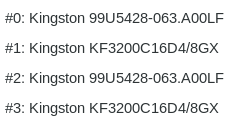
This image comes from the CPU-X software. 2x Kingston 99U5428-063.A00LF 2x Kingston KF3200C16D4/8GX
They are all configured in the same way:
- Type : DIMM DDR4 Synchronous Unbuffered (Unregistered)
- Size : 8Go
- Speed : 3000 MT/s (configured & max)
- Tension : 1.2V
I think there is something wrong with either your config or they fucked the game optimization. I have played the finals on 1440p on a fucking gtx 1070 and easily got 100 fps. You should be getting much more on 1080p on a 6800xt.
Have you used something like psensor to get a graph of CPU/GPU/RAM usage and temps so you can get an idea of whats going on.
I cannot recommend buying a new GPU at the moment and upgrading from a 6800xt seems absurd.
Yea that seemed off to me as well, looking at the minimum spcs, a 970 is enough to play this game:
https://www.systemrequirementslab.com/cyri/requirements/the-finals/22956
You should be able to play this without issue. Maybe look at what version of proton you are using and see if changing it helps. Only thing I can think of off the top of my head that might be the issue.
Could be lots of stuff. Bad bios config, multithreading issues, wrong gpu power limits, proton issues, steam issues, something else hogging resources, bad game settings, …
If there’s any bottleneck, it’s your motherboard itself, since it only supports PCIe3.
However, even PCIe3 should be able to get you better frames than that with your hardware, especially on Low. I suspect poor optimization of The Finals, which is unfortunately common with AAA games these days.
I don’t think you need to get new hardware, I think you need to figure out if there’s something you can do via the Launch Options. Have you checked ProtonDB?
PCIe scaling isn’t really significant. With a 4090 you lose 2% going to 3.0 instead of 4.0 at 1440p per techpowerup https://www.techpowerup.com/review/nvidia-geforce-rtx-4090-pci-express-scaling/28.html
He is using amd instead of nvidia and linux instead of windows but his card is so much slower that the drop should be a lot less
From some other benches people have posted, ultra settings at 1440p he should be averaging 180 fps then even if he is using 3.0 x4 due to lane splitting from ssds which is roughly equivalent to pcie 1.1 x16 then it’s probably still not the main culprit
The Finals is a really demanding game because the destruction of buildings in the game is impressive. Otherwise, I’ve tried several versions of Proton or applying launch options but nothing in particular happens, neither good nor bad.
the destruction of buildings in the game is impressive
And that’s what makes me think it’s an optimization issue, perhaps one even beyond your control. Companies are sometimes lazy about particles or extra objects on screen, choosing to keep everything registered in memory, rather than adjusting LoD on the fly or using other techniques to improve performance.


