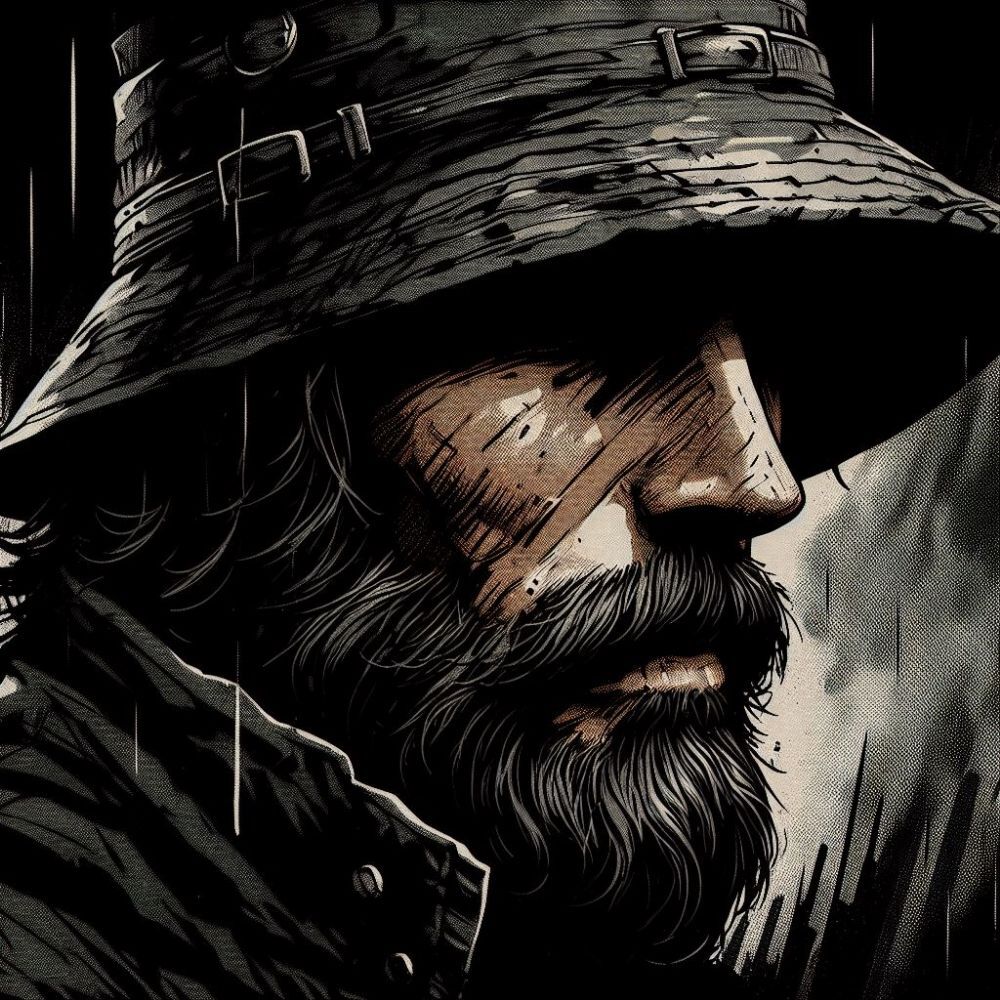I’ve never done any sort of home networking or self-hosting of any kind but thanks to Jellyfin and Mastodon I’ve become interested in the idea. As I understand it, physical servers (“bare metal” correct?) are PCs intended for data storing and hosting services instead of being used as a daily driver like my desktop. From my (admittedly) limited research, dedicated servers are a bit expensive. However, it seems that you can convert an old PC and even laptop into a server (examples here and here). But should I use that or are there dedicated servers at “affordable” price points. Since is this is first experience with self-hosting, which would be a better route to take?
Any normal computer can become a “server”, its all based on the software.
Most enterprise server hardware is expensive because its designed around demanding workloads where uptime and redundancy is important. For a goober wanting to start a Minecraft and Jellyfin server, any old PC will work.
For home labbers office PC’s is the best way to do it. I have two machines right now that are repurposed office machines. They usually work well as office machines generally focus on having a decent CPU and plenty of memory without wasting money on a high end GPU, and can be had used for very cheap (or even free if you make friends that work in IT). And unless you’re running a lot of game servers or want a 4k streaming box, even a mediocre PC from 2012 is powerful enough to do a lot of stuff on.Absolutely yes. It’s better to use an old PC for a home server, because upgrades are cheaper, parts are easier to find, troubleshooting is generally easier, they’re usually more energy efficient than an older dedicated server, and you’re saving an old pc from becoming e-waste.
That being said, what you want to run on it determines how old/cheap of a PC could work for you.
Jellyfin works best when you can do hardware encoding, and these days that means throwing an ARC A310 in there and calling it a day. If you have a new enough processor, you don’t even need the graphics card.
Mastodon is pretty disk heavy, but if you’ve got a nice hard disk to put the Minio server on and an SSD for the db, you’re golden. That’s how I run https://port87.social/. It’s running on an old 6th gen Intel i7. The PC I built in 2015 (with a few upgrades).
CPU intensive servers like Minecraft are where you start to run into problems with older hardware. If it’s just you on there, a 10 year old CPU is fine, but if you’ve got a few friends, the server may start to struggle to keep up. I had to move my server off that same system I talked about above, because Minecraft was pegging the CPU a lot. But a 5 year old CPU would be fine for that. (Assuming that the 10 year old and 5 year old CPUs were both top tier CPUs when they were new. Like i7, i9, Ryzen 7, Ryzen 9. A five year old i3 would still struggle.)
Basically unless you’re trying to run AI models on it, cheap hardware is fantastic for personal servers.
Wondering if you have and insight on power usage with the a310 in the system while idling. I built a sub 25w server and don’t want to mess that up.
Sorry, but I don’t know. I use an A380 in my system. I got it before the A310 was available.
How does the a380 impact your power consumption? If you have ever measured it.
I’d imagine not very much. I don’t know how to measure just the GPU. It doesn’t have any desktop installed, so it’s only ever rendering a console. It can transcode tons of 1080p streams at once, so even a transcode probably doesn’t draw much power. The CPU is the hungriest part, and that’s mostly idling too.
Thank you!
It is a fantastic idea to start your home server project on some e-waste hardware, and use it until you know specifically what features you’re lacking that you would need better hardware for.
I love the vibe in this thread/community. You all seem like real cool cats. I appreciate that.
Anything you need to buy is more expensive than anything you already have.
Especially if youre worried about power costs.
Reuse wha you have, replace when you need to.
Yes, you can easily do it.
You want to look at 2 things: 1. Noise 2. Ratio of performance / power usage.
- Noise
When your PC runs 24/7 then it might be annoying to hear it’s noise sometimes. Real server cases are usually even much louder than former PC’s because they are built for super strong air flow inside.
Think carefully what you need. In my situation it is just one light wooden door away from my bed, so I wanted it impossible to hear. I optimized it so, and it ended up being so quiet that I cannot hear any fans, but I hear the clicking of the harddisks all the time. Well, I got used to that, mostly. For my next home server I want to build my own case that absolutely blocks this noise.
- Ratio of performance / power usage
People are frequently asking what if I turn this old Pentium etc. into a server?
Well, these old CPU’s have very low performance compared to new ones, but it might just be sufficient. But then you recognize that the old veterans burn 100 Watts for the same performance where a modern (low performance) CPU burns only 5 Watts, and now it will do that 24/7. Think about your yearly costs. Many times it turns out that buying a new one saves your money very easily.
Heck yeah! Old desktops or laptops are how most of us got started.
Things to consider:
- Power- this will be on 24/7 probably. That adds up
- Speed- not just CPU, but RAM, disk access and network interface can limit how much data you want to move.
- Noise- fans can suck (pun intended). Laptops tend to run quieter
I’m sort of looking to upgrade and N100 or N150’s are looking good. Jellyfin can do transcoding so that takes a little grunt. This box would work well for me. It’s not a storage solution, but can run docker and a handful of services.
While laptop batteries may not have aged well, especially if they’re left discharged, one other nice perk is that laptops effectively have an integrated UPS.
My home media server is an old nuc mini pc i5 16Gb RAM with attached usb storage running on a Linux distro, runs Jellyfin and a few other applications for the household.
In short yes, an old pc will work fine.
I’m doing a very similar thing with an old Dell thin client. I did inherit a large server from a company that was upgrading, but I’ve been thinking about downsizing a lot lately so now I use a few small computers on a 10 inch rack.
the best server is one that you already have
Let’s put it this way, I’m hosting about 30 Docker containers including a full Servarr stack, Jellyfin, and Mastodon on an old Dell workstation intended for office work.
Yes, a used PC can work great for a home server. Just don’t go too old or it will be power hungry. Obviously you will want one with an integrated GPU to save power too. If you want to run jellyfin, make sure it supports hardware video encoding, preferably AV1 or H.265.
You could ask the question for video gaming. Can a used computer do the job? Yes, but you may not be able to play cutting edge / demanding games if your computer lacks the appropriate hardware. It really depends what kind of things you want to do, for choosing hardware that’s powerful enough.
Jellyfin? You need to consider if you need transcoding. Transcode or not makes quite a difference on the hardware needs.
Servers are just really big computers. I started off with a Chinese Raspberry Pi clone, then upgraded to an old mac mini + mini pc + a cheap cloud server (VPS). As you can see, you can turn any old computer into a server.
The cloud is expensive but reliable. Having your own server is cheap but it will go offline with every network fault or brownout. If you’re serious about self hosting I suggest buying a UPS.
Servers are just computers, you build what you are going to use it for. You can use a cheap N100 mini pc to host jellyfin as the important part there is the video encoder/decoder to transcode video. Though it can only do 2 streams at 4k with tone mapping. So it might not be good enough if you have more than 2 people using it or are running more stuff on it.
There are advantages to getting server-grade hardware. It’s designed to run 24/7, often supports more hard drives, ram sticks, processors, etc, and often is designed to make it very quick to replace things when they break.
You can find used servers on sites like EBay for reasonable prices. They typically come from businesses selling their old hardware after an upgrade.
However, for simple home use cases, an old regular desktop PC will be just fine. Run it until it breaks!
My home server is made of literal garbage.