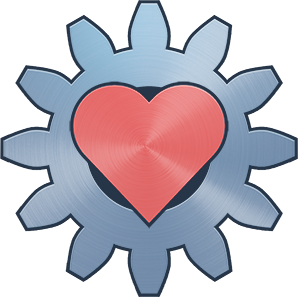What’s up, what’s down and what are you not sure about?
Let us know what you set up lately, what kind of problems you currently think about or are running into, what new device you added to your homelab or what interesting service or article you found.
Finally switched from plex to jellyfin, seems to be ok so far. Needed to make some small scripts for metadata management but it’s running smoothly. Finally decided I’m hosting enough software with user accounts that I’ve made an authentik instance for SSO with each (ofc jellyfin first)
The only feature I want that jellyfin doesn’t have (or I haven’t found it) is shuffle. Throwing on how it’s made or mythbusters on shuffle is great background stuff.
I see it in the default WebUI, perhaps whatever app you’re using doesn’t support it?
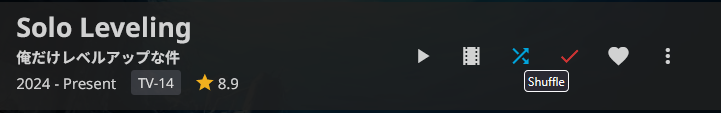
Ya I don’t think it’s supported on the apple tv app. Damn.
Aren’t there clients that support that?
Hey, we’re also thinking about setting up authentik. Could you answer the following, where I haven’t found answers to yet: does introducing SSO impede logging into Jellyfin on a TV / phone app at all?
no, works fine. there’s an LDAP plugin for jellyfin so you can use the jellyfin internal login page and the server will verify the login against authentik. took some setting up though.
Alright, thank you!
Ann reason you choose authenik? There are a nmber of options and I’m not sure why to choose one over the other.
I’m not the person you’re replying to, but Authentik:
- Has a UI for configuring it, including adding users.
- Supports LDAP if you need it. Authelia needs a separate LDAP server.
- Supports practically every two factor auth protocol you’d need: OIDC (OpenID Connect), OAuth2, SCIM, SAML, RADIUS, LDAP, and proxying for apps that don’t support any of them (which is getting rarer).
- Supports permissions and permission groups, i.e. only allow certain users to access particular apps.
- Can be used as the source of truth for Google Workspace and Microsoft Entra. Maybe not as relevant for home use.
I haven’t tried Keycloak but I hear it’s pretty good, albeit a heavier app to deploy.
I have tried Authelia, and it’s much less powerful than Authentik. Authelia requires you to manually modify config files rather than using a web UI. It also only supports OIDC (which is in beta) and proxying. Proxying is not recommended and has several issues since it’s not “true” single sign-on.
I’m considering Keycloak myself because it’s trusted by security professionals (I think it’s a RedHat project), whereas Authentik is basically a passion project.
I hear keycloak has quarkus builds as well these days which should be much slimmer than how it used to be built.
I hadn’t heard of it, and looking into quarkus just reminded me of how complicated the whole Java ecosystem is. Gross.
Hosting Go, Rust, etc stuff is dead simple, but with Java, there’s all this complexity…
Nothing’s as bad as trying to host and maintain a Ruby on Rails app :)
Docker has made a lot of it a non-issue though, since the apps are already preconfigured within the Docker image.
Found out that docker volumes are important after restarting my server 🙃
That’s a mistake you only make once!
I’ve finally powered on a 15 year old machine to run a bot I’ve been writing. The thing is slow as dirt and stuck behind a flakey power line network, but it’s working. I got to write my first systemd service definition, which is kind of cool.
The computer I’m using currently, I set the BIOS in 2012. WHen I built it, I stuffed every last piece of cutting edge tech of the time into it. Dual CPU, SLI, started with 64gb ram then later on maxed the board out at 128gb. It’s still a workhorse tho. It’s one of the three I use all the time for music production, selfhosting etc.
A catalog for organizing various Roms you have. It can pull metadata from a number of sources and properly add all the details, cover art, and platform information to each game. It’s smart enough to auto-generate collections based on game series, and embed YouTube videos for gameplay of each one without even any configuration.
The best part? It has Ruffle and EmulatorJS built in so you can play any games supported by EmulatorJS in your browser. I tested games up to N64 and they all ran smooth as butter right in the browser with gamepad configurations built in. They even support local multiplayer.
i run coolify and I have to make my own solutions so I’m learning a lot about docker.
I’m switching my immich instance to an SSD one and switching my VPN from zerotier to tailscale.
Hopefully that means my Immich will be a little more reactive.
If at all possible see if you can do wireguard yourself. Tailscale is basically inserting a third party company for no reason as its just wireguard with their servers involved. For example if you can run opnsense its easy to get running via the GUI. Very rewarding!
Any resources you’d recommend?
Absolutely. I used Tailscale for a bit because I didn’t want to get a VPS (I’m behind CGNAT), but I needed to expose a handful of services and use my own domain name, and I couldn’t figure that out w/ Tailscale. So I bought a cheap VPS and configured WireGuard on it to get into my LAN and I’m much happier.
I’m considering going this route - just to hide my (static) home IP.
What’s the rough sizing I’d need for a VPS? I’m guessing the smallest possible, but with the best / unlimited data usage?
That really depends on your use case. I use very little transfer because most of my usage is within my LAN. I set up a DNS server (built in to my router) to resolve my domains to my local servers, and all the TLS happens on my local server, so it never goes out to the VPS. So I only need enough transfer for when I’m outside my house.
Here’s my setup:
- VPS - WireGuard and HAProxy - sni-based proxying
- router - static DNS for local services
- local servers - TLS trunking and services
My devices use my network’s DNS, but if that fails, they fall back to some external DNS and route traffic through the VPS.
VPSs without data caps tend to have worse speeds because they attract people who will use more transfer. I think it’s better to find one with a transfer cap that’s sufficient for your needs, so things stay fast. I use Hetzner, which has generous caps in the EU (20TB across the board) and good enough for me caps in the US (1TB base scales with instance size and can buy extra). Most of my use outside my house is showing something off every now and them, or accessing some small files or uploading something (transfer limits are only for outgoing data).
Ok, didn’t think about “unlimited” actually being slower - thanks for the insight.
I’m running a pfSense f/w at the edge, so split horizon DNS and haproxy are already sorted… I’ll check out wireguard - should be straight forward
Thanks
I’ve been learning bash and working on scripts to automate stuff in my homelab. It’s been a lot of fun. I’m currently working on a script that will rename the movies and TV shows I rip from my DVD collection.
The script queries the tmdb api, presents me with a mwnu of matches if there’s multiple matches, renames the media files according to jellyfin spec, and then places them in the proper folders to be indexed by Jellyfin and Kodi.
Would you mind sharing the code?
I set up my own Lemmy server, mastodon, and matrix. Finally making the move off centralized social media and communication platforms
deleted by creator
Was using realvnc to vnc from remote, it was easy and cloud driven.
Fully swapped to tailscale and normal VNC sever now.
Performance is good and works great for the troubleshooting and small GUI stuff I need to do.
Recently been working on setting up forgejo to migrate away from GitHub. My open source stuff I’ve actually put onto codeberg and I’ve set up a handful of pull mirrors on my local instance for redundancy. This weekend I’ve been testing out woodpecker-ci for automating pushing files to s3 for some static websites for repos on codeberg as well as my forgejo instance. Today will tell if that is successful!
I really want to self-host an AI system that will let me index markdown documents with a vector DB, then run natural language queries using some kind of RAG approach with a local LLM.
My use-case is pretty ‘vanilla’ in this space: Having a markdown software product knowledge base and wanting quick answers to questions like “How should screen X behave if I am not a registered user?”.
Closest I’ve found is LlamaIndex, but this is still more of a ‘foundation’ than a turn-key solution and right now I’m too time-poor to do the assembly required…
I realise I’m describing close-to-frontier tech, but anything more turn-key out there yet?
Thanks for any suggestions!
Ollama + OpenWebUI also can do this.
I think I found my jam! AnythingLLM self-hostable
Last week got my new epyc server with GPU running ollama and all the trimmings.
This week linked my 2 home bases with wire guard, all the subnets mesh and the wifi isolation is solid. Performance is surprisingly good considering they’re 9 time zones apart on different hemispheres.
Migrating plex to jellyfin to get hw accel working.
Also trying to get my second base multiple statics and 10gb if possible, rural fiber in Europe is unbelievably aweome, hope to drop Comcast business back home if it works.
Got someone to work with on a new company, so that’s part of this, though my day job relies on this too.
I’ve been testing out immutable distros, in this case openSUSE Aeon (laptop) and openSUSE MicroOS (server).
I set up Forgejo and runners are working, all in podman. I’m about to take the plunge and convert everything on my NAS to podman, which is in preparation for installing MicroOS on it (upgrade from Leap).
I also installed MicroOS on a VPS, which was a pain because my VPS provider doesn’t have images for it, and I’d have to go through support to get it added. Instead, I found a workaround, which is pretty amazing that it works:
- Install Alpine Linux (in my case I needed to provision something else first and mount an ISO to install Alpine, which was annoying)
- Download MicroOS image on VPS (not ISO, qcow image)
- Write image to the disk, overwriting the current OS (qemu-img command IIRC)
- Reboot (first boot takes longer since it’s expanding the disk and whatnot)
The nice thing is that cloud-init works, so my keys set up in step 1 still work with the new OS. It’s not the most convenient way to set things up, but it’s about the same amount of time as asking them for an ISO.
Anyway, now it’s the relatively time consuming task of moving everything from my other VPS over, but I’ll do it properly this time with podman containers. I had an ulterior motive here as well, I’m moving from x86 to ARM, which reduces cost somewhat and it can also function as a test bed of sorts for ARM versions of things I’m working on.
So far I’m liking it, especially since it forces me to use containers for everything. We’ll see in a month or two how I like maintaining it. It’s supposed to be super low effort, since updates are installed in the background and applied on reboot.
Got my jetKVM in the mail yesterday. Really sleek build and software. Liking it a lot so far.
Migrated my network to a router running openwrt this past week as well. Having issues with avahi-daemon crash looping, so I haven’t been able to get mdns working in between networks 🤷