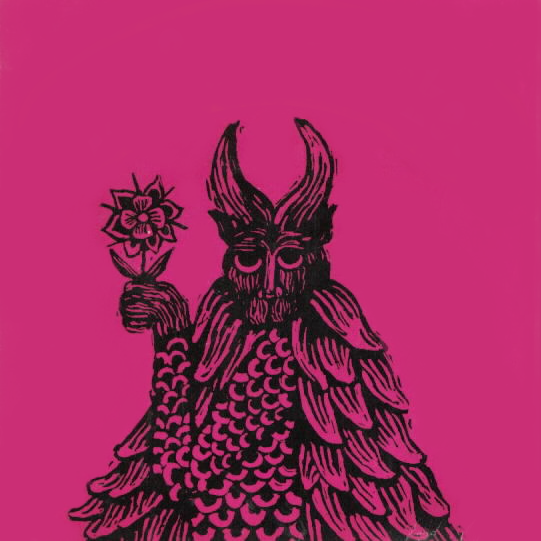- cross-posted to:
- [email protected]
- cross-posted to:
- [email protected]
They’re working hard to make sure piracy provides the best experience.
It’s approaching 1984 levels of BS control.
Sorry to inform you, but we are already in the Brave New World.
I seem to be lacking in Soma and orgies.
Ah crap. That means I’m an Epsilon.
This is already my experience but still use a Roku to access Plex. Looks like I’ll need to get something else or figure out if i can block them with Ad Guard Home
I use pi hole and the experience is not entirely smooth. I don’t know if anyone else has experienced this but my pi hole blocks ads but every few weeks Roku has an update and it locks up the entire operating system and I’m stuck in a loop of trying to get my update so I can return to normal. I for the hell of it disabled pi hole for 5 minutes and it wound up working but not until I dropped pi hole. So it’s as if it every so often decides to hold the operating system hostage if I don’t drop pi hole for updates. Makes me think they likely get all the telemetry they are trying to collect for selling data. I like not watching ads 90 percent of the time but it pisses me off that they are likely still spying on me by forcing me to communicate with their servers every now and then.
My brother in Christ, please just connect another device to your TV and disconnect your TV from the internet. No one should be using the built-in software for exactly this reason.
I can’t recall having that issue but I stopped using pi-hole because it was blocking certain functionalities on some websites. It required a more hands on approach than I wanted to dedicate at the time.
Interesting, I use PiHole as well and have no issues with any of my Roku devices. I wonder if you have more restrictive blocking or some particular rule that I don’t. What lists are you using in PiHole?
Not a surprise for Roku. The company has been getting progressively worse in the last few years and their enshittification is accelerating. Their recent forced download of an update that requires users to agree to arbitration to even use our TVs was intended to ultimately take control of those TVs completely away from the people who own them.
Right now it’s possible to block Roku’s static ads and presumably the autoplaying ones using a local DNS server like Adblock Home or Pihole, but it’s only a matter of time before Roku blocks everything unless we watch the ads they are trying force down our throats. I’m already in the process of obsoleting all 5 of our Roku devices.
It has taken Roku years to build up enough market share to allow this kind of behavior and it will take years for the market to abandon them. Their executives will claim ignorance as to why users are walking away when it finally hits their bottom line.
I have a Roku ultra in my kid’s room.
I do not want her subjected to ads when she turns on the TV.
This is unacceptable to me and I will be replacing all my Rokus immediately.
pirate, or you’ll just be doing the same fucking thing again in two years.
good news: pi’s can do everything a roku does, plus any you install of: retro gaming, libreoffice, web browsing, shit tons of educational software, IDE’s, and teaching her computers.
I have a 200+TB library for my Plex and jellyfin instances. The Roku was just a family friendly launcher and remote. I bought them when you could still disable ads in the secret menus and most of the Roku BS is blocked by a pair of piholes, but I’ve gotten annoyed chasing new urls to blacklist.
It’s DRM for the other app bullshit that becomes a hindrance for going the Kodi route. There really isn’t a good alternative that I’ve found. Linux boxes will limit some services to 720p and jt’s mostly baseball and local news programs that I’ll lose.
For the news, I need to look at something like hdhomerun or something else I can pair with an OTA antenna.
For baseball, not much other than the absolute mess that live streaming sports is. Doable, sure. But a pita and sketchy last I looked into it. My season ticket comes with MLB.tv, but the irony is that I’m “in network” so all my teams games are blacked out for me. I had previously created a VPN tunnel and routed one of my Rokus to a different state to watch it. But it’s not a user friendly experience.
For games, I already have a batocera box running on an old dell thin client with way more power than a pi, and it has Kodi on it. But the UI/UX still sucks.
I just got an HDHomeRun that I use with an antenna and love it. I use Mac and they are one of the only boxes that works on Mac.
They don’t have a native Linux client, but you can use VLC supposedly: https://info.hdhomerun.com/info/linux
Im literally willing to ditch the device and cancel all streaming services because of this. When I turn on my TV I don’t want to be forced to consume ads when I haven’t been provided with anything in return.
I just block all ads at the router level. When looking through the most blocked domains I see a lot from Roku.
Im not very computer savvy and currently only have a tablet and a mac mini from 2008.
If you’re not tech savy, how do you row row row your bot???
Gently down the byte stream
Get an Nvidia Shield Pro and disconnect your TV from the internet.
Or spend less money and get a brand new Apple TV 4K
Does your Apple TV stream Atmos? TrueHD? I don’t think so…
The Apple TV 4K does do atmos and has since 2018.
You are correct about TrueHD. In order to get it with Apple tv you have to be using a tv and audio equipment that supports eARC but even then it’s a raw PCM stream which is technically different.
As the average consumer waits 6-8 years to buy a new TV at least half of the people reading this probably still don’t have eARC as it was only common in the highest end of tvs back then. But that probably also means their tv or audio equipment wouldn’t be capable of TrueHD anyway.
For anyone reading this, don’t spend $200 on a set top box with capabilities your TV can’t handle. Save money on the box and upgrade your other equipment sooner.
Shit. I got a Roku TV. That’s one big fucking stick to toss.
Step 1. Factory reset.
Step 2. Do not allow it to connect to the Internet.
Step 3. Connect a Linux based computer to it and run everything through the computer.
Instructions unclear. TV now controlled by Nicole the fediverse chick.
You can trust her. She’s from Toronto!
You been getting that noise too?
Seems like everyone’s been getting that noise lately. I’m on my third.
This method will not work on all Roku tvs, some Roku TV brands require you to phone home to activate the TV before you can use it for the first time. Which requires you to not only connect to the internet but also log into a Roku account on it. It’s stupid.
I bought a Samsung TV that wouldn’t let me change the input until I connected it to the internet, I returned that crap within the hour.
That would instantly result in the TV being returned to the store I purchased it from.
Shall I introduce you to the folks over at [email protected]?
We’re pretty neat I like to think
Eh, I just started connecting cheap ($30 or so) used Apple TVs to mine. I saw the writing on the wall.
Almost downvoted instinctually as a reaction to the headline. Visceral reaction. I hate this beyond belief.
If this happens on my box I’ll be taking them to small claims court and let you all know how it goes…
Roku is bad, I have one older Roku ““smart”” tv that I just block from accessing the internet entirely, and use a shield with a custom launcher instead.
Is there any point in getting anything above the bottom tier Shield? Just trying to use it to replace my chromecast/stream tv and youtube
I have been using an onn 4k streaming box, which runs Google TV. They’re $20. It’s pretty easy to disable the default launcher and have it boot to Flauncher. Then you can side load smart tube for an ad free YouTube experience asking with Plex, stremio, or whatever else you want to stream.
Get an AppleTV.
Lemmy especially sleeps on the Apple TV more than most communities. It’s a solid box that has no ads and no privacy issues. Plex, Jellyfin, etc… all installable. With apples track record on previous versions of the Apple TV, software updates and support for about a decade
I assume being Apple that it’s not possible to sideload apps not supported on the app store? In particular I’d like to use some kind of a SmartTube or other youtube app that is ad free
You can use sideloadly but IIRC you need a Mac for it to work. My YouTube workflow is a YouTube-dl wrapper that pipes into jellyfin for the small handful of things I still watch from YT, so I’m less familiar with live YouTube interfaces to know which ones are out there.
Ahahahaha that’s awesome
That is correct.
But which do you want? Privacy or convenience? No one makes a streaming device that does both.
You should not buy a Shield. They haven’t been updated since…2019? And there’s really no reason to. Get the $20 WalMart one.
They just put out a huge update for the shield. Mine still plays the vast majority of things perfectly, even hevc and 4k content. I am perfectly happy with my shield pro. I’d buy one again if the current one shits the bed.
What are my other options? Apple TV and what else? Everything else is ad ridden underpowered and lacking licenses to play media.
They just put out a huge update
I obviously meant a hardware update.
What are my other options?
Anything that runs on Android TV?
Everything else is ad ridden
And the Shield doesn’t have ads? You can bypass all the ads by installing productivity launcher, same as on the Shield.
underpowered
How much power do you think you need to stream videos?
and lacking licenses to play media.
I don’t even know what that means.
As someone who owns both Nvidia Shield TV and standard cheap (Google certified) devices, all running Projectivy, it’s not really comparable.
The Shield runs smoother, has significantly less minor/annoying issues, and actually receives fairly regular updates.
Now, the new Chromecast with Google TV does get updates, but it doesn’t resolve the first two differences.
If you can’t afford, or justify the extra expense, for an Nvidia Shield TV, completely understandable. But don’t pretend that the user experience is the same, because it’s not.
All “standard cheap” devices are not the same. I recommended a specific one, which was tested and featured on LTT.
I also own both and there’s no discernable difference, other than one costs literally 10x more.
I said Playstore Certified, and yes, they are mostly the same when you look under the hood, at least for those classes of devices, per generation.
Same, or similar SoC, with 2/8 (sometimes 2/16) specs.
Once you get up to the 4/32 range, you’re already looking around the same price (+/-) of a Shield TV.
Also, lol @ citing LTT, for anything. Just because a broken clock is right twice a day, doesn’t change the fact that it’s broken.
And for the sake of being fair, I didn’t even mention the 1/8 boards.
Nvidia has destroyed the stock Shield TV experience with ads, but it’s easy to install custom launchers like Projectivy. The underlying system is still a privacy nightmare, but I don’t care that Nvidia knows what TV shows I watch.
I mean, I do care, just not enough to use something like Kodi as my primary TV interface. Maybe if I used any ad supported services I’d feel differently, but I don’t, so meh.
That’s not Nvidia, that’s Google.
Oh please do tell more
So, I use regex to block all Roku domains on my network via pihole:
(ads|logs|cloudservices|image|images|web|prod.mobile|wwwimg|captive|customer-feedbacks|amoeba|amoeba2|sr|giga.sb|cs).roku(.admeasurement)*.com$Then, possibly overkill due to the above, I used OpnSense firewall rules to block all traffic from my Roku tv. I think I just got fed up with seeing Roku spam in my pihole, as the above regex seems to completely “break” Roku.
After that, I set up FLauncher (following the method #2 instructions on the gitlab page) on my shield. This makes it so I only see the Roku launcher for a few seconds while the shield starts up, and then I’m dropped straight into flauncher. I chose flauncher because it’s very simple and barebones, so you might want to explore other options if you want more advanced features. I don’t really need those features since I’m usually using an app anyway.
Why is your Roku TV even on the Wi-Fi if you just block its internet?
They have models that blink the large white LED light until it’s connected to WiFi. Annoying as hell.
You can fix that in 3 seconds with a piece of electrical tape.
Yeah, I suppose. I don’t use the rock UI, it goes straight into the Apple TV when powered on so I don’t really care that much.
Can i pleace find a decent TV without smart-capabilitys? I just want HDMI thats it
Don’t give your TV wifi access, use a separate device to watch stuff (Chromecast, FireTV, Android box, etc…)
Wish it had more apps, but Apple TV is pretty solid. With the Steam link app, it’s also good for couch gaming on your pc.
A buddy sent me this recently. I’m intrigues. https://www.monoprice.com/product?p_id=46513
I’ve had luck with just not giving a smart TV my wifi password.
That’s what I do
I’m looking to upgrade the living room TV soon, and this is what I plan to do.
deleted by creator
I must not be looking at the right thing. All I’m finding are expensive displays that have all this fancy scheduling, web surfing, etc. built into it.
Try this brand https://www.sceptre.com/
Buy a commercial signage display. It’s just a TV without the smart garbage.
Or, get a projector :)
A Sharp Aquos TV from the late 2000s, pre-Hisense days. We have a 42" model from ~2007. It’s only 1080p (which is honestly just fine for its size and our usage), but there’s plenty of I/O for modern and legacy equipment, and lots of configuration options. It is an absolute monster at 75 lbs, but an incredibly high quality unit nonetheless, especially considering it’s age. I’ve owned it since 2019 and it’s needed zero repairs or anything.
For comparison, we also have a much newer 55" curved Samsung TV (in our basement, wall-mounted up high) which has already needed a backlight driver board replacement. Luckily that was only $50, but still, I expect better.
the largest problem with older TV’s isnt the resolution. even on my 75" its hard to tell the difference between 4k and 1080p… But HDR is amazing, it really blows me away each time a scene lights up!
That’s a fair point. HDR is quite nice, I use it a lot on my Pixel. The TV I mentioned does have dynamic brightness, but that’s over the whole TV, not really equivalent to HDR.
Uh huh, but collecting Blurays is just silly I’ve been told.
Looking around Roku’s site, I found this email address: [email protected]
I’m planning on giving them a brief but firm “oh hell no” letter. I wonder how many others will do the same 🤔
I emailed them to let them know I cancelled Disney+ and cited this specific ad and advertisement campaign through Roku as to why I cancelled the service.
Let’s make the companies who advertise this way feel pain.
So glad I ditched Roku. My modified Onn box (with an open source, ad-free launcher) is so much better.
I got to know more about your setup. How much was the device and what software are you running?
Sure. The device I use is an Onn streaming a Android TV box. I think I got the 2023 4k streaming version and it was about $20, from Walmart. You can probably get cheaper models, but I wanted one with an Ethernet port.
Then I installed a couple of alternative launchers from the Play store on device. I also loaded F-Droid as well (though I had to do that directly through an apk). I can’t remember which launcher I went with in the end, but it was either FLauncher or Projectivity. They were both good.
The wrinkle here is that the OS defaults back to the default launcher (which has ads and a lot of clutter on it). But I used a free command line tool called adb to switch the default launcher off.
I’ve been very happy with the new setup. My kids (who use it all the time) occasionally complain that an app will crash while they are watching something, and take them back to the home screen/launcher. But I haven’t run into that, and it’s probably just them accidentally hitting a remote (which I know they accidentally do a lot).
I documented the process and posted them here, in another thread a few months ago.
Additional note: The default YouTube app isn’t very conducive to quick profile switching, which can be annoying. To switch profiles you basically have to go back to the OS level and do it there, then go back into the YouTube app. It’s an Android TV quirk. But I discovered that if you side-load the Amazon Fire version of the YouTube app onto the device, you can switch profiles within that version of the app, and it works just fine.
this is the worst, next they’re gonna put ads on cars
Have I got horrible news for you
Bro they already tried charging you monthly sub for unlocking seat heating functionality… if they are not already here, you can bet they are coming.
You know I only ever get more glad that I didn’t learn to drive and went with cycling instead. It started due to not being able to afford it, now I won’t own their shit and I will be happy.
Watching Roku steadily decline from a trusted brand has been something. For a time, they were the alternative to the other bigger more Ad driven companies. I’ve owned 2 and used to enjoy them overall. Now, they’ve slowly become just as bad or worse than their competitors in some regards. When history looks back on streaming boxes as a failed delivery method, Roku might just get to be the example in the forefront.
Was roku recently acquired by an investment firm?
PiHole.
My friend doesn’t understand this reference, could you elaborate, please?
you can get a raspberry pi and install something called pihole on it, it’s a DNS server with ad-blocking. basically, it converts a domain name like example.com into an IP address, but rather than just faithfully supply DNS, it also effectively blocks some adverts by acting like the domain names don’t exist for servers that run ads
once it’s set up it’ll just work, and it should protect everyone on your network/wifi from some ads
Install a Pihole server on your network. It’s a DNS filter. When a client tries to access a domain that has been blacklisted (ie a known ad or tracker domain), it denies the lookup.
On my roku homescreen it just has an empty placeholder where it tried to put the ad, but my Pihole server denied it.
Is there risk of a sort of arms race wherein services will update and decline to render services to those who block said blacklisted ad domains, or has that already happened?
I can’t imagine that happening with today’s systems. Yes, it’s theoretically possible. It just seems unlikely that they’d go through the trouble of denying service to someone who didn’t fetch data from one specific domain but did get it from another.
That’s good to know, then. Here’s to hoping they don’t bother, the last thing we need is another opaque, dystopian tech feature.