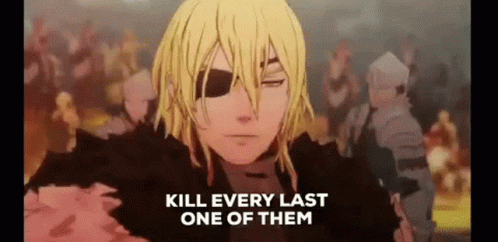I regret nothing. Say what you want.
Edit: I just saw the two typos. If you find them, you’re welcome to keep them.
notepad.exe
wine notepad.exe
literally me.
I coded several of my early mobile app releases entirely in gedit. Good times.
I sometimes forget how good we have it now. I wrote those apps around 2012 and the DX for the platforms was basically non-existent. Virtually every platform had shit documentation, shit version management, a shit IDE with minimal refactoring features, a shitty debugging experience, and everything felt like it was being botched together by 3 guys in their spare time.
It’s incredible now that we have things like hot reloading. You can literally save a change and BAM it’s on the screen seconds later. On native platforms no less. Astounding.
“Me who codes with the text editor that came with Ubuntu”…
So VIM?
Don’t you have to install that? I thought Ubuntu came with vi and nano.
vi in base Ubuntu isn’t really vi. It’s vim-minimal.
More like gedit
I think gedit is a great text editor.
Doesn’t it ship with nano these days?
Both, last I checked.
vim ftw.
Code in MS Word because it handles tabs correctly, unlike all code editors.
Tab means “move to the next tabstop”, not “advance a fixed amount”.
(I don’t do it, I’m not THAT insane)
Me: hits return.
Word: “Sure, here, a new line. I already indented it for you, same as the one before. Like a good IDE.”
Me: “That’s nice of you, Word, but I want this one to be indented one tab stop less than the line before.” Hits delete.
Word: “Delete, you say? Sure, back to the line before.”
Me: “No, no! Just delete one tab! Maybe, if I select the line and hit dele…”
Word: “Why of course!”
Me: “Shit, it’s gone. Undo! Hmm… Move the thingy here on top?”
Word: “Move all the lines you say? No problem!”
Me: “Nvm, I’ll just indent everything by hand with spaces.”
Vi came with Ubuntu.
Winks in Notepad ;)
I write all my code on paper and use OCR to convert it. It almost works sometimes.
text editor application that came with Ubuntu
nano
shivers
I’m probably in the minority but I think it’s fantastic! No extra baggage, super quick to work with, and it does syntax highlighting pretty well!
It’s also self explanatory, which is great if you’re new.
Ed and Vim are basically arcane by comparison.
Sure, but learning the very basics of vi/m (and by that I just mean navigation, selection, cutting, and word jumps like e and b), you’ll immediately run circles around anyone using nano
And by learning nano you’ll run circles around everyone who struggles to remember how to fuck exit vi/m.
Nah man, I’m with you, nano is no nonsense get shit done editor. It might not have advanced features but I’m not an advanced man.
I also love it. It was my go-to back when I had to walk inexperienced sysadmins through configuring stuff, in my tech support days. I really appreciate all the commands being listed at the bottom.
Just wait until you try Micro
Bloat! Who needs an editor 1000 times the size of their previous one?
I doubt they mean nano
Probably this
What about people, who just burn the machine code directly onto a CD with a laser?
Pff, real programmers use butterflies. We open our hands and let the delicate wings flap once. The disturbance ripples outward, changing the flow of the eddy currents in the upper atmosphere. These cause momentary pockets of higher-pressure air to form, which acts as lenses that deflect incoming cosmic rays, focusing them to strike the drive platter and flip the desired bit.
I like SublimeText for everything unless a quick edit at the CLI with Vim.
One word: ed
ED! ED IS THE STANDARD!
?
Ed is the most user unfriendly text editor ever created.
?
It is a text editor from the 50s or 60s, so right off the nat you aren’t getting a product you’re at all familiar with. Its been a while since I cracked it open but from memory you can only view one line of code at a time. You have to specify the line of code that you want to view, the commands are esoteric, and there is no help available in the application itself. As I recall it was pretty much immediately replaced with better editors, such as og vi.
Its sort of like programming in
sed. Sure, you can, but why?From Wikipedia:
Known for its terseness, ed, compatible with teletype terminals like Teletype Model 33, gives almost no visual feedback, and has been called (by Peter H. Salus) “the most user-hostile editor ever created”, even when compared to the contemporary (and notoriously complex) TECO. For example, the message that ed will produce in case of error, and when it wants to make sure the user wishes to quit without saving, is “?”. It does not report the current filename or line number, or even display the results of a change to the text, unless requested. Older versions (c. 1981) did not even ask for confirmation when a quit command was issued without the user saving changes.
Yes, was poking fun at Ed’s only error message being a relatively unhelpful
?.D’oh!
Oh, I remember ed! He’s the talking horse from that old black and white show, right?
No one can code with a horse, of course. That is of course, unless the horse is the famous mr Ed.
Perfect! Though we shouldn’t give Netflix and co any ideas on more classics to dredge up and ruin.
I code using grep’s search and replace.
I code using a telegraph machine in morse code.
I code using punch cards hand cutting each hole with a xacto knife
And then there is a colleague who programs in Notepad++ directly on the test server and then just copies his code to prod.
(yes, he works alone on that project)
I do it in nano over ssh. The shortcuts suck but it gets the job done.
I recommend “micro” which is like Nano but uses modern shortcuts. Making it a terminal editor which feels more like using notepad than something esoteric.
I used to copy code into nano over ssh. Then I randomly tried pasting the server address in my file browser and it connected over SFTP. This was ages ago. I was using Crunchbang Linux, maybe around 2011 or so.
You can enable modernbindings in nano to get standard shortcuts like ctrl-s for save.